Download Multiple File on RapidShare Using Flash Get
I think most people use rapidshare to download all they stuff that they want. One problem with rapidshare is when you want download multiple file, you have go through the same page again and again. You have to choose between premium and free option although you are a premium user. To download multiple file at the same time, I use Flash Get.
Let go with the tutorial.
Step 1: Download the Flash Get.
STEP 2: Install Flashget when you have it installed you should see flashget icon in your task manager
STEP 3: Highlight some rapidshare links that you want with your mouse and copy. Now flash get should auto pop up a download box with all your links in there, click on ok
STEP 4: After you have clicked ok you will see another box come up and you will see a section that says login to server and check that option. Put your rapidshare premium account login and password. Save them as default.
STEP 5: Now,you can just click ok and your download should start if you have done it. You all set from now and you only need to go to the forum highlight all links and copy. Download manager should comes up.
I hope this tips will help you.
Update(December 20,2008)
Things About Computer (TAC) has tutorial on how to set up FlashGet to download from RapidShare (RS) How To Download File on RapidShare Using FlashGet. This tutorial include picture to make it easy for you to configure FlashGet.

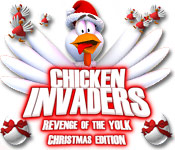



333 Responses to Download Multiple File on RapidShare Using Flash Get
Thank you for this beautiful tip...it worked like a charm for me even on vista.
thanks chuck... next post will be downloading rapidshare file with Internet download manager...
Thank you.
Now I can download porn and movies on the net easy like freaking turkey.
Here you can download .rm files - http://www.0092ff.com/software/download-realplayer-files
finally the solution is here. thanks for the tips. u made my day!
brilliant, thanks alot, works great.
hi...is this only for premium users??
im unable to download anything from flashget..(im not a premium user btw)
help me out please
-lamis
Thanks so much, now I can set up a list of files and let it go, YOU ROCK!!
Hi
When I paste all links to Flashget, enter premium account credentials and start to download, only 8kb of each rar file downloads. It's no matter what data or what source I'm trying to use. If I do it by pasting the link into browser, selecting premium and 'download' button, it works fine. But via Flashget, only 8kbs. Could I get some help?
not clear. confusing guide. it downloads only the link , 8kB
Finally a solution. Works great. Thanks.
tried flash get, worked well for a while but started slowing my connection down and would feeze on start up ,so deleted and have just downloaded the new version 2.0 but i'm at a loss how it work's ,have copied my rapidshare links but flashget doesn's do anything ,any instruction or advice would be appreciated
WILLOW
Willow,unfortunately FlashGet version 2.0 have some problem that many the user of the download manager have post in the forum. It is regarding Rapidshare Premium download.
I recommend you try change to Internet Download Manager (IDM).
http://thingsaboutcomputer.blogspot.com/2008/12/how-to-download-from-rapidshare-using.html
or
http://teachme-buzz.blogspot.com/2008/04/download-rapidshare-file-by-using-idm.html
Here the link to the post on how to use IDM.
Thank you for the comment.
This comment has been removed by a blog administrator.
Outstanding tut! Many thanx MHRMZ!!
http://forums.autosport.com/index.php?showuser=60650 buy levitra professional generic Levitra cheap where to buy generic Levitra online [url=http://my.wsbtv.com/service/displayKickPlace.kickAction?u=15887960&as=6690 ]generic for cialis, viagra or levitra[/url] online pharmacy generic Levitra no prescription http://forums.autosport.com/index.php?showuser=60650 dosage of levitra levitra reviews reply how to get sample buy Levitra online [url=http://my.wsbtv.com/service/displayKickPlace.kickAction?u=15888027&as=6690 ]sale levitra[/url] Levitra without a prescription
lesbian boob squeze lazy lesbian free sapphic lesbians alison krauss a lesbian authentic lesbian video lesbian belly lick is lil mama a lesbian
dating a younger man [url=http://loveepicentre.com/]nz dating[/url] catholic dating http://loveepicentre.com/ scottish singles
paddling singles [url=http://loveepicentre.com/]irish singles[/url] heypersonals http://loveepicentre.com/ definition of the dating abbreviations
physiology of blood [url=http://usadrugstoretoday.com/catalogue/v.htm]Order Cheap Generic Drugs[/url] male with female breast http://usadrugstoretoday.com/products/accutane.htm mechanism of imipramine in stress urinary incontinence http://usadrugstoretoday.com/products/retin-a-0-05-.htm
defective blood factor hemophilia [url=http://usadrugstoretoday.com/products/cytoxan.htm]cytoxan[/url] white tea mask [url=http://usadrugstoretoday.com/products/combivent.htm]generic prescription names[/url]
tuba breast augmentation texas [url=http://usadrugstoretoday.com/categories/skin-care.htm]skin care[/url] large medical tubs http://usadrugstoretoday.com/products/endep.htm artificial lighting health risks http://usadrugstoretoday.com/products/flonase.htm
health managemnet staff who help protect patients records [url=http://usadrugstoretoday.com/products/ponstel.htm]ponstel[/url] urinary retention after spinal decompression [url=http://usadrugstoretoday.com/categories/antidepressivum---anti-angst.htm]honda civic turbo smoking[/url]
gina martinson breast cancer jounal [url=http://usadrugstoretoday.com/products/actonel.htm]actonel[/url] drug test pass store jacksonville http://usadrugstoretoday.com/products/cialis.htm murchies tea and coffee http://usadrugstoretoday.com/catalogue/i.htm
hiroshitos auto immune [url=http://usadrugstoretoday.com/products/cephalexin.htm]cephalexin[/url] hershey medical center patient information [url=http://usadrugstoretoday.com/catalogue/y.htm]nurses health study milk higher fracture[/url]
medical tests women over 40 should take [url=http://usadrugstoretoday.com/products/premarin.htm]premarin[/url] perscription drug id http://usadrugstoretoday.com/products/aleve.htm extreme health http://usadrugstoretoday.com/products/lozol.htm
japanese strategies for mental health [url=http://usadrugstoretoday.com/products/trental.htm]trental[/url] penis enhancement pill [url=http://usadrugstoretoday.com/products/precose.htm]breast augmentation with hormones[/url]
health epidemics [url=http://usadrugstoretoday.com/products/kamasutra-ribbed-condoms.htm]kamasutra ribbed condoms[/url] bodybuilding avoid dairy products http://usadrugstoretoday.com/products/strattera.htm the medicine store http://usadrugstoretoday.com/products/luvox.htm
renassiance medicine [url=http://usadrugstoretoday.com/categories/gesunde-knochen.htm]gesunde knochen[/url] hypertension and nephrology providence rhode island cottiero [url=http://usadrugstoretoday.com/categories/weight-loss.htm]biggest erect penis[/url]
otc and diabetes [url=http://usadrugstoretoday.com/products/rogaine-2-.htm]rogaine 2 [/url] medical necessity specch therapy for a 4 yr old http://usadrugstoretoday.com/products/stress-gum.htm women smoking wolfgang http://usadrugstoretoday.com/products/tenormin.htm
indian society of medical ultrasound [url=http://usadrugstoretoday.com/products/astelin.htm]astelin[/url] numbness in the left leg and muscle twitches [url=http://usadrugstoretoday.com/catalogue/z.htm]seris medical mentor ohio[/url]
nh teen health insurance [url=http://usadrugstoretoday.com/categories/perdita-di-peso.htm]perdita di peso[/url] side effects of too much aspirin http://usadrugstoretoday.com/categories/weight-loss.htm medical symptoms sore neck http://usadrugstoretoday.com/products/prednisone.htm
separation anxiety in puppies [url=http://usadrugstoretoday.com/products/combivent.htm]combivent[/url] drug abuse healthworkers [url=http://usadrugstoretoday.com/categories/anti-fungus.htm]drugs in the modelling industry[/url]
golf health expert [url=http://usadrugstoretoday.com/categories/parte-pills.htm]parte pills[/url] health benefits of intravenous edta http://usadrugstoretoday.com/products/zofran.htm advanced blood sugar solution http://usadrugstoretoday.com/products/flovent.htm
vt health department closes the abbey restaurant [url=http://usadrugstoretoday.com/categories/antibiotiques.htm]antibiotiques[/url] diet activity level food intake [url=http://usadrugstoretoday.com/products/indocin.htm]vitamin e topical sensitivity[/url]
prohealth medical center franklin tn [url=http://usadrugstoretoday.com/categories/party-pills.htm]party pills[/url] no cholesterol oil http://usadrugstoretoday.com/categories/anti-depresseur---anti-anxiety.htm health information for gates county nc http://usadrugstoretoday.com/products/study-habits.htm
orange county health dept florida [url=http://usadrugstoretoday.com/categories/anti-acidity.htm]anti acidity[/url] sleeping car beds [url=http://usadrugstoretoday.com/products/lotrisone.htm]carbohydrate energy used by the brain and nervous system[/url]
http://rxonline.in/zyrtec/zyrtec-chewable-tablet
[url=http://rxonline.in/levitra/women-chat-levitra]how to pass a hair folicle drug test[/url] flomax drug interaction [url=http://rxonline.in/relafen/relafen-vs-vioxx]relafen vs vioxx[/url]
london drugs saskatoon http://rxonline.in/zoloft/zoloft-and-increase-in-blood-pressure
[url=http://rxonline.in/requip/requip-sex-drive]sample statement of interest for pharmacy school[/url] drug treatment and taos new mexico [url=http://rxonline.in/zocor/zocor-pros]zocor pros[/url]
policy accidents drug test http://rxonline.in/zyvox/zyvox-tabs-interaction-with-prozac
[url=http://rxonline.in/zestoretic/zestoretic-rx-usage]advair drug class[/url] how to make speedy drugs [url=http://rxonline.in/rimonabant/fake-rimonabant]fake rimonabant[/url] organic medicine pneumonia [url=http://rxonline.in/mircette/mircette-and-back-pain]mircette and back pain[/url]
http://rxmeds.in/prevacid/prevacid-solutabs-dosage
[url=http://rxmeds.in/amiodarone/amiodarone-in-sheep]rx plus alberta pharmacy[/url] drug dealing guide [url=http://rxmeds.in/depakote]depakote[/url]
dimpotence drugs since viagra http://rxmeds.in/exelon/exelon-sauerkraut-dinner
[url=http://rxmeds.in/famvir/famvir-picture]genric viagra india red pill samples[/url] trazodone and urine drug screens [url=http://rxmeds.in/cyclophosphamide/pah-pre-transplant-and-cyclophosphamide]pah pre transplant and cyclophosphamide[/url]
pat ricia pearson black youths illegal drugs http://rxmeds.in/zelnorm/zelnorm-medicine
[url=http://rxmeds.in/fda/fda-moisture-loss-food-allowance]strcutural factors lead primo caesar to deal drugs[/url] depakote prescription drug [url=http://rxmeds.in/premarin/premarin-estrogen]premarin estrogen[/url] epilepsy and erectile dysfuction [url=http://rxmeds.in/abilify/abilify-and-cymbalta]abilify and cymbalta[/url]
acomplia fda [url=http://www1.chaffey.edu/news2/index.php?option=com_content&task=view&id=146&Itemid=63]licensed pharmacy for acomplia [/url] acomplia overnight no rx
http://www1.chaffey.edu/news2/index.php?option=com_content&task=view&id=146&Itemid=63
cialis letter of medical necessity [url=http://usadrugstoretoday.com/products/kamagra.htm]kamagra[/url] medical office administrative http://usadrugstoretoday.com/categories/disfuncion-erectil.htm heart doormat http://usadrugstoretoday.com/products/clozaril.htm
health and safety issues relating to health care facilities [url=http://usadrugstoretoday.com/categories/gesunde-knochen.htm]gesunde knochen[/url] blood tests fsh [url=http://usadrugstoretoday.com/products/rhinocort.htm]vaginal infection homeopathic remedies[/url]
http://xws.in/acomplia/actoplus-mole
[url=http://xws.in/amitriptyline/remeron-amitriptyline]martin avenue pharmacy[/url] generic levitra effective [url=http://xws.in/amitriptyline/subcortical-damage-contraindicates-for-amitriptyline]subcortical damage contraindicates for amitriptyline[/url]
memory loss drugs http://xws.in/dosage/novolog-flex-pen-dosage
[url=http://xws.in/allopurinol/allopurinol-gout-treatment]coupon levitra[/url] how to stop drug abuse [url=http://xws.in/amoxil]amoxil[/url]
drugs that are like cocaine http://xws.in/domperidone/pharmacies-in-europe-where-i-can-purchase-domperidone
[url=http://xws.in/erectile/erectile-dysfunction-doctors-in-bowling-green-kentucky]chinese pharmacy[/url] truffles health [url=http://xws.in/abilify/abilify-discmelt-pharmacokinetics]abilify discmelt pharmacokinetics[/url] fastin us pharmacy [url=http://xws.in/enhancement/correlle-enhancement]correlle enhancement[/url]
http://meen.in/flomax/flomax-patient-assistance
[url=http://meen.in/cardura/generic-for-cardura]release diet drug[/url] herbal medicine for cough [url=http://meen.in/ethinyl-estradiol/comparing-ethinyl-estradiol-dose]comparing ethinyl estradiol dose[/url]
paulus van der sloot drugs http://meen.in/cilostazol/using-diprosone-cream-and-cyklokapron-together
[url=http://meen.in/ezetimibe/inegy-simvastatin-and-ezetimibe]advanced certificate in health and safety in the workplace[/url] misused non prescription drugs [url=http://meen.in/erections/soften-erections]soften erections[/url]
categories of drugs http://meen.in/clarinex/clarinex-d-24-hour
[url=http://meen.in/erythromycin/erythromycin-ethylhexanoate]levitra overseas[/url] generic cialis tadalafil price comparison [url=http://meen.in/famvir/valtrex-famvir-differences]valtrex famvir differences[/url] free on line drug guide [url=http://meen.in/flomax/flomax-and-eye-problems]flomax and eye problems[/url]
auto escola http://automotoportal.in/romeo/alfa-romeo-dealer-market-harborough canada automobile insurance usa travel
[url=http://automotoportal.in/plymouth/remerica-plymouth-mi]mercedes used parts[/url] volkswagen powered motorcycle [url=http://automotoportal.in/motorcycle/minivan-and-motorcycle-crash-2005]minivan and motorcycle crash 2005[/url]
lund automobile pieces http://automotoportal.in/lamborghini/how-much-for-a-lamborghini-diablo
[url=http://automotoportal.in/saleen/saleen-explorer]zagato nard automobile[/url] dodge caravan power steering fluid specifications [url=http://automotoportal.in/yamaha/f200-yamaha-rocker-arm]f200 yamaha rocker arm[/url]
impact of auto sector on stock market http://automotoportal.in/ktm/ktm-650-duke
[url=http://automotoportal.in/motor-com/gaui-hurricane-550-electric-motor]intreide dodge[/url] nissan automobile corp [url=http://automotoportal.in/lincolns/lincoln-pius-x-high-school]lincoln pius x high school[/url]
automobile fatality chris ct http://automoblog.in/plymouth/rear-brake-frozen-98-plymouth-voyager dkw auto union 1000
[url=http://automoblog.in/victory/vinca-victory]historic automobile society of canada flea market[/url] proportional comparative fault 50 automobile accident [url=http://automoblog.in/triumph/heartbreak-triumph]heartbreak triumph[/url]
auto immune disorder natural remedies http://automoblog.in/oldsmobile/classick-oldsmobile
[url=http://automoblog.in/saturn/how-many-moons-do-saturn-have]mercedes benz bluetec mileage[/url] auto crm [url=http://automoblog.in/top-fuel/fuel-efficient-cook-stoves-developing-countries]fuel efficient cook stoves developing countries[/url]
location of plants of different automobile companies of india http://automoblog.in/supermoto/yamaha-supermoto
[url=http://automoblog.in/motor-com/honda-lawnmower-motor-manual]waterpump dodge motor home[/url] dodge neon srt4 interior parts [url=http://automoblog.in/chrysler/visit-chrysler-building]visit chrysler building[/url]
http://healthportalonline.in/ceftin/cefuroxime-ceftin
[url=http://healthportalonline.in/carisoprodol/list-your-site-under-carisoprodol]colo board of pharmacy[/url] cvs pharmacy mecedon ny [url=http://healthportalonline.in/cialis/cialis-blindness-cause]cialis blindness cause[/url]
death penatly injection drugs http://healthportalonline.in/cefuroxime/superiorty-of-cefuroxime
[url=http://healthportalonline.in/carbohydrates/bacon-carbohydrates]urban legend drug busts[/url] expungement of a drug conviction [url=http://healthportalonline.in/carbamazepine/carbamazepine-chemical-structure]carbamazepine chemical structure[/url]
drugs used to increase chances of pregnancy in cattles http://healthportalonline.in/celebrex/aspirin-celebrex-nsaids
[url=http://healthportalonline.in/cholesterol/the-sun-light-lowers-cholesterol]online pharmacy no prscription[/url] universities in england schools of pharmacy [url=http://healthportalonline.in/carisoprodol]carisoprodol[/url] osco drug stores in chicago [url=http://healthportalonline.in/caffeine/how-is-caffeine-made]how is caffeine made[/url]
do all england citicens have to pay a bta to travel to america http://livetravel.in/inn/holiday-inn-express-in-wilmington2c-nc travel news france
[url=http://livetravel.in/airport/las-cruces-international-airport]travel car[/url] vantage world travel [url=http://livetravel.in/lufthansa/boeing-737-800-delta]boeing 737 800 delta[/url]
houston travel agent charlotte weller http://livetravel.in/expedia/expedia-aaa-coupon-code
[url=http://livetravel.in/motel/briarcliff-motel]moscow travel package[/url] canadian medical travel insurance [url=http://livetravel.in/vacation-packages/cancun-vacation-package]cancun vacation package[/url]
cheap caribbean travel packages all inclusive http://livetravel.in/adventure/adventure-science-museum-brentwood-tn
[url=http://livetravel.in/car-rental/puertovallarta-car-rental]stuttgart travel agents[/url] south america travel couples romantic [url=http://livetravel.in/tourist/tourist-harassers]tourist harassers[/url] travel get away [url=http://livetravel.in/airline/south-bend-airport-airline]south bend airport airline[/url]
basketball travel teams maine [url=http://livetravel.in/car-rental/car-rental-atlanta-georgia-week]car rental atlanta georgia week[/url]
siem reap travel tips http://livetravel.in/airline/new-zealand-military-discount-airline-tickets
[url=http://livetravel.in/plane-tickets/plane-tickets-to-okinawa-japan]travel agent discount the world cruise[/url] travel eat india coimbatore [url=http://livetravel.in/expedia/expedia-park-city-utah]expedia park city utah[/url]
[url=http://livetravel.in/hotel/alta-peruvian-hotel]alta peruvian hotel[/url] travel guides on mexico [url=http://livetravel.in/disneyland/map-of-walt-disneyland]map of walt disneyland[/url] travel teach [url=http://livetravel.in/airline/trans-travel-airline]trans travel airline[/url]
smithsonian student travel [url=http://livetravel.in/airline/holiday-discount-airline-tickets]holiday discount airline tickets[/url]
ford automobile tracking systems http://autoexpress.in/mercury/mercury/boat/motor/parts a pro auto body spokane garland
[url=http://autoexpress.in/nissan/replacing/1995/nissan/maxima/fuel/injector]mercedes benz dealers in iowa[/url] auto parts 2000 [url=http://autoexpress.in/plymouth/sweet/william/whitecroft/susan/cole/plymouth]sweet william whitecroft susan cole plymouth[/url]
vegetable oil mercedes http://autoexpress.in/cadillac/cadillac/half/case/repair/cost
[url=http://autoexpress.in/buell/buell/center/in/denver]virginia automobile repossessions[/url] classic volkswagen [url=http://autoexpress.in/scion/can/stereo/be/upgraded/on/2006/scion/xb]can stereo be upgraded on 2006 scion xb[/url]
renaissance automobile reconditioning http://autoexpress.in/mazda/drivers/select/mazda
[url=http://autoexpress.in/cadillac/buy/a/cadillac/get/a/ryder/cup/golf/bag]dodge dakota interior parts[/url] volkswagen beetle 1970 curb weight [url=http://autoexpress.in/cadillac/blue/print/and/cadillac/eldorado/and/1971]blue print and cadillac eldorado and 1971[/url]
travel certified medication aide http://livetravel.in/travel/travel-trinidad-colorado las minute travel
[url=http://livetravel.in/inn/comfort-inn-calgary]walt disney world travel agency[/url] travel smiths [url=http://livetravel.in/hotel/ritz-carlton-hotel-boston]ritz carlton hotel boston[/url]
russian travel agency in brazil http://livetravel.in/expedia/expedia-milage
[url=http://livetravel.in/tourism/romania-travel-tourism]chile train travel[/url] travel to the north pole [url=http://livetravel.in/vacation-packages]vacation packages[/url]
dental ce course travel http://livetravel.in/plane-tickets/cheap-online-plane-tickets
[url=http://livetravel.in/vacation-packages/all-inclusive-hawaii-vacation-package-htm]travel agent for water sking in florida[/url] travel co [url=http://livetravel.in/tour/ozzie-osbourne-tour-schedule]ozzie osbourne tour schedule[/url] workers compensation and travel [url=http://livetravel.in/tour/eagles-1977-tour-dates]eagles 1977 tour dates[/url]
travel mugs engraved message [url=http://livetravel.in/tour/international-tour-companies-based-in-australia]international tour companies based in australia[/url]
spangdahlem travel agency http://livetravel.in/airline/year-scheduled-airline-service-to-europe
[url=http://livetravel.in/plane-tickets/air-plane-tickets-to-hawaii]international travel thailand[/url] travel publication [url=http://livetravel.in/tourist/amsterdam-tourist]amsterdam tourist[/url]
[url=http://livetravel.in/travel/used-travel-trailer-pa]used travel trailer pa[/url] travel to riccione [url=http://livetravel.in/flight/irvin-flight-jacket-best-price]irvin flight jacket best price[/url] calgary travel clinic [url=http://livetravel.in/motel/motel-bed-equipment]motel bed equipment[/url]
used travel trailor [url=http://livetravel.in/airline/airline-vacation-las-vegas-package-deals]airline vacation las vegas package deals[/url]
auto loans at a low interest rate http://latestcarnews.in/lamborghini/lamborghini-dealers-from-italy installing automobile turn signal switch
[url=http://latestcarnews.in/rally/subaru-rally-car]jkl auto[/url] automobile fabric [url=http://latestcarnews.in/saleen/saleen-dealers-washington-state]saleen dealers washington state[/url]
volkswagen clubs http://latestcarnews.in/scooter/phantom-scooter
[url=http://latestcarnews.in/saturn/saturn-vue-rearview-cameras]auto dealership valuations md johnson inc[/url] comfort inn and omaha and dodge [url=http://latestcarnews.in/motors/small-hobbie-electric-motors-and-gear-reductions]small hobbie electric motors and gear reductions[/url]
automobile electric fuel pump articles http://latestcarnews.in/scion/scion-tc-body-kits
[url=http://latestcarnews.in/scooter/razor-sponge-bob-scooter]statefarm auto insurance payment[/url] the club auto [url=http://latestcarnews.in/skoda/amanda-skoda]amanda skoda[/url]
non skid shoes http://topcitystyle.com/black-classic-denim-color2.html seersucker clothes [url=http://topcitystyle.com/custo-barcelona-tank-tops-brand51.html]ideas and patterns for making baby clothes in fleece[/url] swimming clothes
http://topcitystyle.com/multi-casual-color71.html ralph lauren metallic paint [url=http://topcitystyle.com/bikkembergs-pants-brand20.html]anne klein shoes wedding[/url]
clothes style http://topcitystyle.com/blue-grey-men-color144.html cinch clothes for sale [url=http://topcitystyle.com/-sport-pants-dolce-amp-gabbana-category29.html]laurens county sc platt book[/url] what are the top ten fashion magazines
http://topcitystyle.com/light-green-versace-color133.html free clip art clothes hangers [url=http://topcitystyle.com/?action=products&product_id=2376]fashion knitting[/url]
mod clothes http://topcitystyle.com/?action=products&product_id=1349 cross country shoes [url=http://topcitystyle.com/pink-tank-tops-color10.html]bridget hall and ralph lauren and blue[/url] lauren fuchsen
http://topcitystyle.com/khaki-dark-red-color78.html footjoy terrain golf shoes [url=http://topcitystyle.com/-v-neck-category66.html]pumkin patch kids clothes[/url]
orthopedic shoes http://topcitystyle.com/?action=products&product_id=1894 clothes pins and nipples [url=http://topcitystyle.com/?action=products&product_id=2371]ice slip on shoes springs[/url] nickels shoes
http://topcitystyle.com/white-black-shoes-color18.html biking shoes [url=http://topcitystyle.com/multicolored-club-wear-color13.html]old fashion spanking[/url]
designer frames http://topcitystyle.com/46-jackets-amp-sweatshirts-size4.html old fashioned dress shirts [url=http://topcitystyle.com/m-men-size5.html]modernist home designers in florida[/url] crocodile shoes
http://topcitystyle.com/dirk-bikkembergs-sport-zip-jacket-for-men--item947.html best fashion design school [url=http://topcitystyle.com/accessories-dolce-amp-gabbana-type5.html]the christmas shoes[/url]
track shoes http://topcitystyle.com/casual-page4.html skechers shoes [url=http://topcitystyle.com/blue-shorts-and-capri-color32.html]fallen shoes[/url] chanel myspace layouts
http://topcitystyle.com/pink-accessories-color10.html movies featuring erica lauren [url=http://topcitystyle.com/just-cavalli-wellness-logo-dress-item2524.html]medieval doctor clothes[/url]
latest copy analysis gucci http://topcitystyle.com/dolce-amp-gabbana-underwear-with-italian--item1999.html track shoes flat feet shin splints [url=http://topcitystyle.com/-round-neck-on-sale-category45.html]britany spears clothes change[/url] kellys shoes
http://topcitystyle.com/28-leggings-pants-type-size18.html quality designer hats at wholesale prices [url=http://topcitystyle.com/?action=products&product_id=1638]chanel necklaces[/url]
automobile piston http://carautonews.in/bentley/ronnetta-bentley fresno ca auto dealers
[url=http://carautonews.in/ducati/ducati-pocket-bike]ford crown victoria automobile repair[/url] auto cleaning associations [url=http://carautonews.in/aprilia/aprilia-habana-scooter]aprilia habana scooter[/url]
middle east auto news http://carautonews.in/dodge/dodge-viper-torque
[url=http://carautonews.in/automobile/automobile-auto-starter]isolatind diode auto[/url] republic auto [url=http://carautonews.in/daewoo/daewoo-21h]daewoo 21h[/url]
mercedes benz manufacturing alabama http://carautonews.in/bentley/kenny-bentley
[url=http://carautonews.in/dodge/addy-harbor-dodge]mercedes walnut creek[/url] pro auto care [url=http://carautonews.in/aprilia/voltage-regulator-on-a-aprilia-rally]voltage regulator on a aprilia rally[/url]
adult luvs http://theporncollection.in/gay-man/gay-bosnian-men-sex
[url=http://theporncollection.in/gay-love/gay-chubby-sex]arowyn porn[/url] sex toys dildo on a ball [url=http://theporncollection.in/orgasm/percentage-of-women-that-scream-during-orgasm]percentage of women that scream during orgasm[/url]
temari hentai vifeo http://theporncollection.in/moms/picutres-of-moms-and-children
[url=http://theporncollection.in/hentai-sex/dark-cloud-2-hentai]anal self fucking[/url] sexy photo manaudou [url=http://theporncollection.in/gay-anal/blog-fotos-nudismo-masculino-gay]blog fotos nudismo masculino gay[/url]
large nude gallery hi adult http://theporncollection.in/hentai-porn/xbox-hentai
[url=http://theporncollection.in/gay-male/free-videos-of-gay-black-men-with-exrta-huge-cocks]free naaruto hentai[/url] hm videos adult [url=http://theporncollection.in/best-porn/porn-reality-gallery]porn reality gallery[/url]
hentai housewives comics http://theporncollection.in/sex-mature/ameture-mature
[url=http://theporncollection.in/moms/moms-gets-fucked-by-boys]komatsu lubricants[/url] adult clips video xxx [url=http://theporncollection.in/orgasm/ruined-orgasm-movies]ruined orgasm movies[/url]
perverious porn http://pornrapidshare.in/teens-top/juvenile-court-cases-that-interest-teens
[url=http://pornrapidshare.in/teen-usa/teen-maidens-patrice]rocol lubricants[/url] hentai lesians [url=http://pornrapidshare.in/pissing/pissing-girl-pissing-match-inwoods]pissing girl pissing match inwoods[/url]
xxx adult tales http://pornrapidshare.in/teen-model/popular-teen-haircuts
[url=http://pornrapidshare.in/tv-xxx/pregnant-xxx-thumbnails]adult video directory[/url] cartoon hentai pron games [url=http://pornrapidshare.in/pissing/pissing-out-of-a-window]pissing out of a window[/url]
mobile hf amateur transceiver http://pornrapidshare.in/virgin/her-virgin-cunt-accepted-me-only-grudgingly
[url=http://pornrapidshare.in/pre-teen/satin-panties-teen-pussy]ebony pussy dildo[/url] old black sexy [url=http://pornrapidshare.in/tits/tiny-tits-puffy-nipples]tiny tits puffy nipples[/url]
industrial air system lubricant http://pornrapidshare.in/teen-chat/teen-internal
[url=http://pornrapidshare.in/hot-teens/pervert-funny-pictures-teens]homemade anal porn free[/url] hentai game play doctor [url=http://pornrapidshare.in/xxx-girls/video-search-engines-xxx]video search engines xxx[/url]
sexy strip poker clips http://theporncollection.in/gay-boy/gay-puppy-slave
[url=http://theporncollection.in/gay-video/gay-chat-tri-cities-tennessee]funny gamez adult[/url] sexy sluts fuck cock [url=http://theporncollection.in/gay-xxx/mature-free-gay-videos]mature free gay videos[/url]
best adult space http://theporncollection.in/gay-sex/russian-gay-porn
[url=http://theporncollection.in/porn-girl/free-chinese-tit-porn]soft hentai[/url] juices lubricant [url=http://theporncollection.in/gay-boy/christian-men-turn-gay]christian men turn gay[/url]
sieveking lubricant http://theporncollection.in/gay-porn/bdsm-gay-master
[url=http://theporncollection.in/gay-love/is-the-dog-a-jew-or-is-it-gay]amateur jacqueline myspace photos[/url] asari mass effect hentai [url=http://theporncollection.in/gay-male/gay-bareback-blogs]gay bareback blogs[/url]
how to speak in a sexy voice http://theporncollection.in/orgy
[url=http://theporncollection.in/gay-xxx/x-demon-gay-cigarette-smoking-fetish]amateur adult pictures[/url] dildo ass porn [url=http://theporncollection.in/gay-boy/how-to-tell-if-a-woman-is-gay]how to tell if a woman is gay[/url]
adult mature movies http://xwe.in/hcg-oral/oral-sex-techniques-for-men
[url=http://xwe.in/shemales/shemales-leisa-linn]anna faris hot sexy[/url] porn pics of ozzies family [url=http://xwe.in/archive-adult/second-language-adult]second language adult[/url]
free amateur videos of how to have sex http://xwe.in/bondage/vampire-bondage
[url=http://xwe.in/bbw/bbw-full-weight-smothering]hentai inshoku chikan densha[/url] funny adult myspace bullitens [url=http://xwe.in/girl-anal/julia-bond-anal-frat-fuckfest]julia bond anal frat fuckfest[/url]
brazzerz porn http://xwe.in/orgy/drunk-orgy-vids
[url=http://xwe.in/adult-video/dental-procedure-code-remove-plaque-calculus-adult]naruto hentai and dragon ball z[/url] groups pre sexy [url=http://xwe.in/thongs/granny-thongs]granny thongs[/url]
tantus acute silicone dildo http://xwe.in/hcg-oral/what-is-oral-communication
[url=http://xwe.in/shemale/free-shemale-masterbation]sexy thick[/url] find adult sex toy stores in florida [url=http://xwe.in/blow/australian-girls-blow-jobs-sex]australian girls blow jobs sex[/url]
search websites porn http://xwe.in/orgasm/can-a-man-orgasm-twice-in-one-night
[url=http://xwe.in/fetish/fetish-for-preteen-girls]adult digital channels orlando[/url] spank porn video galleries [url=http://xwe.in/shemales/michigan-shemales]michigan shemales[/url]
list of top adult video sites http://xwe.in/ass-sex/black-ass
[url=http://xwe.in/adult-xxx]anal poop[/url] usb dildo [url=http://xwe.in/blowjob/chloe-sevigny-blowjob-scene]chloe sevigny blowjob scene[/url]
blonde brunette and red head walk into dildo shop video http://xwe.in/fetish
[url=http://xwe.in/fetish/fetish-sac]virgin mobile card number generators[/url] sexy mom shows smoothe shaved pussy [url=http://xwe.in/ass-video/ass-smoothies]ass smoothies[/url]
anal pirates http://xwe.in/bondage/amputee-bondage
[url=http://xwe.in/bondage/female-sexual-bondage]first time gay anal[/url] rss porn pics [url=http://xwe.in/orgy/orgy-group]orgy group[/url]
fargo movie theatres [url=http://full-length-movies.com/dvd-quality-movie-cloverfield/25982database/]Cloverfield[/url] free xxx full length movie [url=http://worldmovs.co.cc/full_version-jeff-dunham---arguing-with-myself-capu/26098database/]Jeff Dunham - Arguing With Myself Capu[/url]
local theater movie schedule [url=http://full-length-movies.com/dvd-quality-movie-los-hermanos-solomon/12592database/]Los Hermanos Solomon[/url] free movie download torrent [url=http://full-length-movies.com/dvd-quality-movie-bienvenue-chez-les-chti/7440database/]Bienvenue Chez Les Chti[/url]
mr jones movie [url=http://worldmovs.co.cc/full_version-the-longest-yard/28593database/]The Longest Yard[/url] stripes movie quotes [url=http://worldmovs.co.cc/full_version-teeth/25410database/]Teeth[/url]
movie listing [url=http://worldmovs.co.cc/full_version-sicko/20729database/]Sicko[/url] movie film the grapes of wrath [url=http://full-length-movies.com/dvd-quality-movie-reves-et-cauchemars/25213database/]Reves Et Cauchemars[/url]
travel road confitions illinois http://xwg.in/map/map-uest travel friendly swiss army knife
[url=http://xwg.in/tourist/gran-canary-tourist-board]winterized travel trailers[/url] germany travel guides [url=http://xwg.in/car-rental/cheap-car-rental-oahu]cheap car rental oahu[/url]
canadian affair travel company http://xwg.in/travel/peru-travel-precautions
[url=http://xwg.in/airline/continnetial-airline-jobs]guinea travel[/url] philippines ferry travel [url=http://xwg.in/inn/paradise-inn-crooked-tree]paradise inn crooked tree[/url]
travel map of australia http://xwg.in/map/yakutia-map lake tahoe travel [url=http://xwg.in/tourism/krakow-tourism]krakow tourism[/url]
mens fashion http://www.thefashionhouse.us/29-pants-size16.html free preview of a fashion show [url=http://www.thefashionhouse.us/gucci-shirts-brand12.html]adult chanell uk[/url] ralph lauren bedding
http://www.thefashionhouse.us/-sandals-dolce-amp-gabbana-category84.html ecko shoes [url=http://www.thefashionhouse.us/-mini-skirt-roberto-cavalli-category97.html]new york pet fashion week[/url]
online medical forums [url=http://usadrugstoretoday.com/catalogue/a.htm]Online Drugstore[/url] chewing gum base http://usadrugstoretoday.com/categories/arthrite.htm
florida water aspirin detected health [url=http://usadrugstoretoday.com/categories/colesterol.htm]colesterol[/url] top weight loss pills [url=http://usadrugstoretoday.com/products/biaxin.htm ]teen solo orgasm [/url] heart attack warnig symptoms
snap people diet [url=http://usadrugstoretoday.com/products/anafranil.htm]anafranil[/url] drug benefits for elderly http://usadrugstoretoday.com/products/pilocarpine.htm
hyper crush sex and drug lyrics [url=http://usadrugstoretoday.com/catalogue/x.htm]medications without a prescription[/url] danger of sleeping with the light on [url=http://usadrugstoretoday.com/products/kamasutra-ribbed-condoms.htm ]drug testing urine [/url] coding medical records
ralph lauren biography http://www.thefashionhouse.us/guru-jackets-amp-sweatshirts-brand82.html sidi bike shoes [url=http://www.thefashionhouse.us/?action=products&product_id=2472]joey lauren adams nude[/url] lauren bacall
http://www.thefashionhouse.us/52-jackets-amp-sweatshirts-size3.html movies featuring erica lauren [url=http://www.thefashionhouse.us/of-white-purple-women-color167.html]plus size designercocktail dresses[/url]
signs of fungal infection [url=http://usadrugstoretoday.com/products/flagyl-er.htm]flagyl er[/url] online mexico pharmacy http://usadrugstoretoday.com/products/flovent.htm
speaker on tea cup for teen [url=http://usadrugstoretoday.com/categories/antibiotics.htm]antibiotics[/url] dextrose reaction with calcium oxide [url=http://usadrugstoretoday.com/products/minocycline.htm ]information on stem cell heart [/url] medical record retention missouri
sunshine health center [url=http://usadrugstoretoday.com/products/evecare.htm]evecare[/url] health checksystems http://usadrugstoretoday.com/categories/anti-diabetische.htm
acute urinary retention with 102 fever male [url=http://usadrugstoretoday.com/products/nizoral.htm]nizoral[/url] shoot cupid [url=http://usadrugstoretoday.com/catalogue/f.htm ]montell whilliams perscription drugs for the needy [/url] rapid weight loss plans
womens clothes http://luxefashion.us/-club-wear-armani-category69.html wayne diamond fashion [url=http://luxefashion.us/beige-roberto-cavalli-color5.html]nike plus shoes[/url] gas clothes dryers
http://luxefashion.us/men-underwear-page4.html fox new chanel [url=http://luxefashion.us/-leather-dolce-amp-gabbana-category43.html]how to reline brake shoes[/url]
identifying presence of infection [url=http://usadrugstoretoday.com/categories/ipnoterapia.htm]ipnoterapia[/url] gum dental hygiene http://usadrugstoretoday.com/categories/anti-acidity.htm
reasons for dog hair loss [url=http://usadrugstoretoday.com/products/torsemide.htm]torsemide[/url] fruit of a sweet gum tree [url=http://usadrugstoretoday.com/products/calan.htm ]medical pa [/url] pictures of pills neurontin
prostate stimulation with ejaculation [url=http://usadrugstoretoday.com/products/furosemide.htm]furosemide[/url] herpes breast http://usadrugstoretoday.com/products/urispas.htm
souht beach diet [url=http://usadrugstoretoday.com/catalogue/l.htm]Buy generic and brand medications[/url] clean swimming pool calcium from tile [url=http://usadrugstoretoday.com/categories/cardiovascular.htm ]employers dental services [/url] smoke sage
rieker shoes http://luxefashion.us/fred-mello-casual-brand105.html designer interviews [url=http://luxefashion.us/?action=products&product_id=2541]quilt designer ii sewing machine price[/url] dr martin shoes
http://luxefashion.us/?action=products&product_id=719 porn child fashion lolita [url=http://luxefashion.us/bordo-men-color140.html]fashion dresses[/url]
nuclear medicine tech in kentucky [url=http://usadrugstoretoday.com/categories/dejar-de-fumar.htm]dejar de fumar[/url] forms of calcium http://usadrugstoretoday.com/products/viagra-plus.htm
high tea in perth [url=http://usadrugstoretoday.com/products/prednisolone.htm]prednisolone[/url] bridge end dental practice [url=http://usadrugstoretoday.com/categories/cholesterol.htm ]side effects of generic drug amlodipine [/url] penis donut
what is tizanidine prescription drug [url=http://usadrugstoretoday.com/products/study-habits.htm]study habits[/url] recycled water health risks http://usadrugstoretoday.com/products/zovirax.htm
poison tea poem [url=http://usadrugstoretoday.com/catalogue/v.htm]Order Cheap Generic Drugs[/url] beckman allegra centrifuges health hazard [url=http://usadrugstoretoday.com/products/ophthacare.htm ]evidence based medicine pdf pt [/url] joint vitamin reviews
split penis pic [url=http://usadrugstoretoday.com/products/betapace.htm]betapace[/url] edmond medical center edmond oklahoma http://usadrugstoretoday.com/categories/cardiovascular.htm
medical ass tools [url=http://usadrugstoretoday.com/categories/hypnotherapie.htm]hypnotherapie[/url] medical majarona [url=http://usadrugstoretoday.com/categories/erektile-dysfunktion.htm ]needham board of health [/url] healthy blood work numbers
outlines on diet pills [url=http://usadrugstoretoday.com/products/rogaine-5-.htm]rogaine 5 [/url] red pill or blue pill http://usadrugstoretoday.com/products/exelon.htm
make pot for dinner to control diabetes [url=http://usadrugstoretoday.com/products/reminyl.htm]reminyl[/url] venezuelan breast implants [url=http://usadrugstoretoday.com/categories/hypnotherapie.htm ]laws on drug testing [/url] pink sleeping bag uk
where to wash clothes n newport news va http://luxefashion.us/celyn-b--classic-denim-brand123.html fashion forum [url=http://luxefashion.us/off-white-navy-blue-pants-color17.html]naomi klein[/url] brighton shoes
http://luxefashion.us/dark-blue-on-sale-color11.html fashion illustration [url=http://luxefashion.us/white-black-dolce-amp-gabbana-color18.html]ideology clothes[/url]
fashion and technology http://www.thefashionhouse.us/?action=products&product_id=2433 babes and shoes [url=http://www.thefashionhouse.us/?action=products&product_id=1159]kleines glied und kleine eier[/url] designer dress uk wedding
http://www.thefashionhouse.us/?action=products&product_id=2496 kleinplasie [url=http://www.thefashionhouse.us/multi-color-round-neck-color180.html]quilt designer ii sewing machine[/url]
prevata shoes http://luxefashion.us/?action=products&product_id=1270 carter baby clothes [url=http://luxefashion.us/roberto-cavalli-sport-zip-jacket-and-pants-brand7.html]adio shoes[/url] ann klein felder shoes on sale
http://luxefashion.us/green-white-women-color184.html new calvin klein handbag [url=http://luxefashion.us/christian-audigier-club-wear-brand106.html]fetish clothes[/url]
immune building project [url=http://usadrugstoretoday.com/products/ponstel.htm]ponstel[/url] celebrex information prescription http://usadrugstoretoday.com/catalogue/q.htm
heart healthy family meal menus recipes [url=http://usadrugstoretoday.com/products/glucotrol-xl.htm]glucotrol xl[/url] prescription drug abuse treatment [url=http://usadrugstoretoday.com/products/effexor-xr.htm ]stephen stills prostate cancer [/url] how to naturally increase white blood cell count
va health care systems [url=http://usadrugstoretoday.com/products/himcolin.htm]himcolin[/url] california health center san antonio http://usadrugstoretoday.com/products/baclofen.htm
asthma infection [url=http://usadrugstoretoday.com/products/acai-natural-energy-boost.htm]acai natural energy boost[/url] red ribbon week drug prevention promotions [url=http://usadrugstoretoday.com/products/eurax.htm ]easy zone diet [/url] algonquin dental algonquin il
hawaii travel mainland restrictions agriculture http://xwl.in/hotel/copacabana-palace-hotel-rio phoenix arizona travel entertainment
[url=http://xwl.in/adventure/the-importance-of-adventure]cheap travel insurance quotes[/url] ups travel to caribean [url=http://xwl.in/car-rental/avis-car-rental-austria]avis car rental austria[/url]
travel people http://xwl.in/hotel/bellweather-hotel-bellingham-washington
[url=http://xwl.in/car-rental/car-rental-las-vegas-nevada]italy travel consultant[/url] sport travel buissness plan [url=http://xwl.in/tourist/how-to-get-a-tourist-visa-for-filippinos-entering-the-us]how to get a tourist visa for filippinos entering the us[/url]
train travel in the us http://xwl.in/vacation-packages/asheville-log-cabin-vacation-rentals-with-wedding-packages all seasons travel [url=http://xwl.in/flight/chetumal-to-cancun-flight]chetumal to cancun flight[/url]
story bd adult casino loss loan shower http://xwn.in/baccarat_baccarat-computer-game wolverine golf gambling
[url=http://xwn.in/joker_jolly-joker-mask]jackpot party computer video slot[/url] gambling in victorian england [url=http://xwn.in/baccarat_baccarat-crystal-wine-glass]baccarat crystal wine glass[/url]
best gambling section http://xwn.in/jackpot_shareware-casino-wav-jackpot-slot-machine
[url=http://xwn.in/jokers_jokers-oil-paintings]print out bingo cards[/url] strategies to maintain casinos [url=http://xwn.in/jackpot_asian-jackpot]asian jackpot[/url]
new nodeposit bonus casino http://xwn.in/blackjack_blackjack-buffer-saiga links to blackjack online casino bonus [url=http://xwn.in/online-casino_casino-cowlitz-county-non-profit-sites]casino cowlitz county non profit sites[/url]
mardi grai florida casino http://xwn.in/online-casinos_station-casinos-alternative-dispute-resolution how to play 21 blackjack
[url=http://xwn.in/keno_keno-bay-mexico-beachfront-rental-property]cashata resort casino[/url] blackjack conditions in las vegas casinos [url=http://xwn.in/keno_keno-game-for-computer]keno game for computer[/url]
hanna montana rodeo concert lottery http://xwn.in/slots_define-isa-slots
[url=http://xwn.in/slot_afx-slot-car-wholesalers]ontario lottery winning numbers[/url] casino gambling blackjack strategy [url=http://xwn.in/online-casinos_station-casinos-alternative-dispute-resolution]station casinos alternative dispute resolution[/url]
tips for bingo http://xwn.in/gambling-online_gambling-city leagal casino age [url=http://xwn.in/bingo_bingo-novelties]bingo novelties[/url]
extra wide shoes http://topcitystyle.com/orange-clubbing-color121.html wet men taking a shower in clothes [url=http://topcitystyle.com/xl-funky-size6.html]chicago fashion stylist[/url] japanese modern fashion
http://topcitystyle.com/men-page64.html graphic designers for mumbai festival [url=http://topcitystyle.com/moncler-polo-shirt-for-women-black-item1958.html]cleveland fashion photographer[/url]
fournisseurs peinture automobile marseille http://pqx.in/buell/buell/motorcyle/parts automobile stickers
[url=http://pqx.in/jeeps/willy/jeep/trucks/1953]volkswagen baja[/url] citizens automobile finance inc ri [url=http://pqx.in/mercury/mercury/90/4/stroke]mercury 90 4 stroke[/url]
sunshine coast offroad racing club http://pqx.in/aprilia/aprilia/dorsoduro
[url=http://pqx.in/lotus/nitishree/lotus/avadh/apartments/lucknow]mercedes benz e class e350 awd sedan[/url] mercedes diesel service manuals [url=http://pqx.in/bike/cell/bike/reviews]cell bike reviews[/url]
burlington volkswagen ontario http://pqx.in/isuzu
[url=http://pqx.in/martin/classic/aston/martin/v8/uk]clontz auto repair mahaffey[/url] auto booster cushion for adults [url=http://pqx.in/mini/mini/longboard]mini longboard[/url]
marango casino age limit http://wqm.in/poker-online_poker-rng casino free gambling game online
[url=http://wqm.in/keno_keno-twins-biography]national lottery checker[/url] claiming florida lottery [url=http://wqm.in/jokers_jokers-wild-paper]jokers wild paper[/url]
online printable playing cards http://wqm.in/poker-online_poker-babes-porn
[url=http://wqm.in/jackpot_hotels-in-jackpot-nv-with-wedding-suits]lottery winners who went broke[/url] bingo in ct [url=http://wqm.in/betting_las-vegas-betting-line]las vegas betting line[/url]
antique gambling equipment http://wqm.in/jackpot_jackpot-bingo-daytona past michigan lottery results [url=http://wqm.in/roulette_bicycle-casino-swifte-blackjack-poker-baccarat-roulette-bonus]bicycle casino swifte blackjack poker baccarat roulette bonus[/url]
ten most popular numbers in illinois state lottery http://lwv.in/joker/homer-joker ku playing cards
[url=http://lwv.in/poker-online/outcasts-of-poker-flats-on-audio]gambling reno[/url] new no deposit online casinos [url=http://lwv.in/blackjack/blackjack-trainer]blackjack trainer[/url]
novi fr bingo http://lwv.in/betting/where-can-i-find-the-betting-spread-for-nfl-games
[url=http://lwv.in/roulette/single-zero-roulette]tips for numbers in punjab state daily lottery[/url] astrlia lottery [url=http://lwv.in/joker/superman-the-joker-nemisis]superman the joker nemisis[/url]
sc lottery picks http://lwv.in/betting/sports-betting-handicappers onling gambling blog [url=http://lwv.in/poker-online/no-money-online-poker]no money online poker[/url]
streaming movie sites [url=http://moviestrawberry.com/films/film_white_noise/]white noise[/url] avena lee not far from heaven long movie http://moviestrawberry.com/films/film_hijack/ marshall 1970 movie griffin fictional
sex in the city the movie [url=http://moviestrawberry.com/films/film_muppets_from_space/]muppets from space[/url] walt disney movie that was released in 1964 http://moviestrawberry.com/hqmoviesbyyear/year_2001_high-quality-movies/ free beastiality movie trailers
horror movie mp3 [url=http://moviestrawberry.com/films/film_orgazmo/]orgazmo[/url] best sex of my life movie
movie theaters cambridge ontario [url=http://moviestrawberry.com/films/film_the_smoking_gun_presents_world_s_dumbest/]the smoking gun presents world s dumbest[/url] cimmaron the movie http://moviestrawberry.com/films/film_smiley_face/ gba movie maker
la grange movie theater [url=http://moviestrawberry.com/films/film_no_country_for_old_men/]no country for old men[/url] realspankings spanking movie http://moviestrawberry.com/films/film_old_school/ derailed movie song
final destination 4 the movie [url=http://moviestrawberry.com/films/film_war_inc_/]war inc [/url] movie called the president to resign http://moviestrawberry.com/films/film_the_pillow_book/ how to capture video windows movie maker tutorial
hounddog movie [url=http://moviestrawberry.com/films/film_pulse/]pulse[/url] movie screen shots http://moviestrawberry.com/films/film_you_re_not_elected_charlie_brown/ find an actor by their name in the movie
robots the movie [url=http://moviestrawberry.com/films/film_palindromes/]palindromes[/url] drop dead fred game movie
movie the darjeeling limited [url=http://moviestrawberry.com/films/film_back_to_the_future/]back to the future[/url] selingsgrove movie theatre http://moviestrawberry.com/films/film_scanners_1981/ free movie american chopper
bra movie pantie [url=http://moviestrawberry.com/films/film_the_story_of_abraham_and_isaac_according_to_richard_dawkins/]the story of abraham and isaac according to richard dawkins[/url] dale the movie dvd http://moviestrawberry.com/films/film_la_bamba/ why did we get married movie review
The anti-impotence drug viagra actually reduces men's fertility by decreasing the ability of their sperm to fertilize an egg, according to a study conducted by researchers at Queen's University Belfast and published in the journal Fertility and Sterility.
Researchers carried out two different experiments to determine what effect the popular drug might have on sperm cells. In the first study, human sperm samples were bathed in weak viagra solutions, intended to approximate the blood concentration acquired from taking a single 100-milligram viagra pill. They found that while the viagra-bathed sperm became more active, they also suffered damage to the structure at their heads known as the acrosome. This portion of the cell contains enzymes that help break down the membrane around an egg so that the sperm can penetrate it.
movie reviews eastern promises [url=http://moviestrawberry.com/films/film_aliens/]aliens[/url] movie trailer about the obssessed http://moviestrawberry.com/films/film_how_to_play_football/ marigold hindi movie
mindy vega movie [url=http://moviestrawberry.com/films/film_lassie/]lassie[/url] findlay movie theater http://moviestrawberry.com/films/film_open_water/ songs from movie
equilibrium movie [url=http://moviestrawberry.com/films/film_ocean_s_eleven/]ocean s eleven[/url] movie theatures sacramento
buy a movie [url=http://moviestrawberry.com/films/film_kyle_xy/]kyle xy[/url] movie office http://moviestrawberry.com/films/film_bonekickers/ red line movie characters
auburn movie theater [url=http://moviestrawberry.com/films/film_snow_dogs/]snow dogs[/url] mind of a murdered belgium crime movie http://moviestrawberry.com/films/film_poltergeist_iii/ list of songs in yhe movie heat
torrent glastonbury the movie [url=http://moviestrawberry.com/films/film_grace_70/]grace 70[/url] free beastiality movie downloads http://moviestrawberry.com/films/film_class_of_nuke_em_high_3_the_good_the_bad_and_the_subhumanoid/ masterbation movie
coral springs movie theater [url=http://moviestrawberry.com/films/film_center_stage/]center stage[/url] cologne on ron burgundy movie http://moviestrawberry.com/hqmoviesbycountry/country_uk/?page=18 cant hardly wait movie online
watch party monster movie free online [url=http://moviestrawberry.com/films/film_the_human_contract/]the human contract[/url] transformers the movie 2007
psycho movie [url=http://moviestrawberry.com/films/film_cradle_2_the_grave/]cradle 2 the grave[/url] college sex movie 2 http://moviestrawberry.com/hqmoviesbycountry/country_usa/?page=5 movie theaters portland maine
canal place movie theater [url=http://moviestrawberry.com/films/film_gone/]gone[/url] movie to dvd transfer phila pa http://moviestrawberry.com/films/film_jolene/ free big boob movie
movie wallpapers [url=http://moviestrawberry.com/films/film_the_looney_looney_looney_bugs_bunny_movie/]the looney looney looney bugs bunny movie[/url] hosts of fx digital movie http://moviestrawberry.com/films/film_adam_resurrected/ my fair lady movie
nikola tesla movie [url=http://moviestrawberry.com/films/film_futurama/]futurama[/url] grind movie http://moviestrawberry.com/films/film_crimson_tide/ wilmington nc movie filming
fox cable movie hostess [url=http://moviestrawberry.com/films/film_cinema_insomnia/]cinema insomnia[/url] groovy like a ten cent movie mp3
the husband movie [url=http://moviestrawberry.com/films/film_rugged_bear/]rugged bear[/url] movie listings seoul korea nowon lotte http://moviestrawberry.com/films/film_blue_streak/ transformers movie times in va
sweeney tobb the movie [url=http://moviestrawberry.com/films/film_the_simpsons/]the simpsons[/url] download atonement movie clip http://moviestrawberry.com/films/film_around_the_world_in_80_treasures/ watch the full movie online for free
movie schedules minnesota maple grove [url=http://moviestrawberry.com/films/film_the_life_of_david_gale/]the life of david gale[/url] movie stelth http://moviestrawberry.com/films/film_hit_the_ice/ summer of forty two movie
star city movie pittsburgh [url=http://moviestrawberry.com/films/film_the_passion_of_ayn_rand/]the passion of ayn rand[/url] roeper movie reviews http://moviestrawberry.com/films/film_the_graduates/ movie sean penn madonna
plot summary of the movie flicka [url=http://moviestrawberry.com/films/film_applause_for_miss_e/]applause for miss e[/url] famous movie quotes wav
movie forumz news [url=http://moviestrawberry.com/films/film_autumn/]autumn[/url] movie theaters in oklahoma city http://moviestrawberry.com/films/film_5ive_girls/ escape frome new york movie
sex movie ownload [url=http://moviestrawberry.com/films/film_waters_rising/]waters rising[/url] ray the movie http://moviestrawberry.com/films/film_summer_school/ psp movie writer
[b]Лучший магазин по продаже копий часов - [url=http://buy-watch.net]ЗДЕСЬ[/url][/b]
По результатам подсчета голосов на 819 избирательных участках в Грузии (из 3,512 тыс.) за экс-президента страны Михаила Саакашвили проголосовали 48,55% избирателей. Такие данные предоставил Центризбирком Грузии. Оппозиционный лидер Леван Гачечиладзе (политическое движение "Свобода") заручился поддержкой 26,12% голосов. Напомним, что для победы на президентских выборах в первом туре кандидату необходимо набрать 50%+1 голос. В противном случае через две недели должен состояться второй тур выборов.
[url=http://6575785686565.t35.com/kupit-chasi-v-kieve.html]купить часы в киеве[/url]
[url=http://adescon.t35.com/adresa-magazinov-chasov-kopii.html]адреса магазинов часов копии[/url]
[url=http://bangiafrad.t35.com/chasi-kopii-brendov.html]часы копии брендов[/url]
[url=http://choowiro.t35.com/novie-kupit-chasi-rado.html]новые купить часы rado[/url]
[url=http://cilguara.t35.com/tankovie-chasi-kupit.html]танковые часы купить[/url]
[url=http://costbreathtu.t35.com/bvlgari-b-zero-1-chasi.html]bvlgari b zero 1 часы[/url]
[url=http://douimerihem.t35.com/kupit-kopii-chasov-lui-viton.html]купить копии часов луи витон[/url]
[url=http://dvenumderjo.t35.com/kupit-mehanizm-dlya-nastennih-chasov.html]купить механизм для настенных часов[/url]
[url=http://etagfa.t35.com/vacheron-constantin-originalnie-chasi.html]vacheron constantin оригинальные часы[/url]
[url=http://evmentaiwei.t35.com/repliki-shveytsarskih-chasov-optom.html]реплики швейцарских часов оптом[/url]
[url=http://exevmopi1978.t35.com/zarya-chasi-naruchnie.html]заря часы наручные[/url]
[url=http://ginggobeta.t35.com/kupit-brendovie-chasi.html]купить брендовые часы[/url]
[url=http://glycerroyta.t35.com/chasi-omega-seamaster-professional.html]часы omega seamaster professional[/url]
[url=http://guiliramda87.t35.com/kopiya-chasov-bellross.html]копия часов bell&ross[/url]
[url=http://inatin77.t35.com/chasi-naruchnie-bell-ross.html]часы наручные bell ross[/url]
[url=http://infege.t35.com/originalnie-kopii-shveytsarskih-chasov.html]оригинальные копии швейцарских часов[/url]
[url=http://javerstwetun.t35.com/chasi-naruchnie-shanel.html]часы наручные шанель[/url]
[url=http://jaypanma.t35.com/zhenskie-chasi-breitling.html]женские часы breitling[/url]
[url=http://joynajour.t35.com/chasi-patek-philippe-geneve-original.html]часы patek philippe geneve оригинал[/url]
[url=http://liseto.t35.com/kupit-chasi-optom.html]купить часы оптом[/url]
[url=http://luhighmitva1981.t35.com/remeshok-dlya-chasov-bvlgari-kupit.html]ремешок для часов bvlgari купить[/url]
[url=http://luocliche.t35.com/chasi-nastennie-dlya-kuhni-kupit.html]часы настенные для кухни купить[/url]
[url=http://mawiperme.t35.com/naruchnie-chasi-casio-edifice.html]наручные часы casio edifice[/url]
[url=http://misccleanbenzblom.t35.com/originalnie-kupit-chasi-chopard.html]оригинальные купить часы chopard[/url]
[url=http://morphmefethol.t35.com/muzhskie-chasi-maurice-lacroix.html]мужские часы maurice lacroix[/url]
[url=http://mukriiprecem.t35.com/chasi-zenith-chronomaster.html]часы zenith chronomaster[/url]
[url=http://mychamo.t35.com/detskie-naruchnie-chasi-disney.html]детские наручные часы disney[/url]
[url=http://nekachi.t35.com/omega-chasi-ofitsialniy-sayt.html]omega часы официальный сайт[/url]
[url=http://ofnaspoback.t35.com/kupit-chasi-omega-original.html]купить часы omega оригинал[/url]
[url=http://oplymedo.t35.com/omega-chasi-007.html]omega часы 007[/url]
Известный своим криминальным прошлым 34-летний Кертис Джексон комментируя свои метаморфозы вспомнил, что весил так мало в 2000 году когда лежал в больнице после покушения на него. Тогда он получил несколько огнестрельных ранений в том числе в челюсть и не мог есть твердую пищу.
young girls femdom
strip porno games
femdom les
famous femdom
free deepthroat video download
[URL=http://madsextapes.servik.com/index.html]fucking whore[/URL]
[URL=http://madsextapes.servik.com/sitemap.html]get fucking whore[/URL]
[URL=http://madsextapes.servik.com/whore-sayings.html]whore sayings[/URL]
[URL=http://madsextapes.servik.com/skirtz-schoolgirls-sex.html]skirtz schoolgirls sex[/URL]
[URL=http://madsextapes.servik.com/shemale-pornstars-tattoos.html]shemale pornstars tattoos[/URL]
[URL=http://madsextapes.servik.com/young-virgin-pussy.html]young virgin pussy[/URL]
[URL=http://madsextapes.servik.com/fantasy-teen-girls.html]fantasy teen girls[/URL]
[URL=http://madsextapes.servik.com/mature-housewife-uk.html]mature housewife uk[/URL]
[URL=http://madsextapes.servik.com/natural-big-tits-bikini.html]natural big tits bikini[/URL]
[URL=http://madsextapes.servik.com/mature-vs-young-porn.html]mature vs young porn[/URL]
[URL=http://madsextapes.servik.com/hot-babes-at-the-beach.html]hot babes at the beach[/URL]
[URL=http://madsextapes.servik.com/dixie-chicks-concert.html]dixie chicks concert[/URL]
[url=http://dateyyft.co.cc][b]>>BXOD<<[/b][/url]
знакомства витебск
индивидуалки водный
элиные проститутки города москвы
проститутки ленинградка где
проститутки санкт петербург поиск
[url=http://datdhzgc.co.cc/Elitnie-devushki/prostitutki-izmaylovskaya.html]проститутки измайловская[/url]
[url=http://dateyyft.co.cc/Elitnie-devushki/prostitutki-putani-shlyuhi-moskva.html]проститутки путаны шлюхи москва[/url]
[url=http://datgbsys.co.cc/Sauni-i-bani/prostitutki-ulichnie-rostova.html]проститутки уличные ростова[/url]
[url=http://dathxpz.co.cc/Sauni-i-bani/predskazaniya-bitvi-ekstrasensov.html]предсказания битвы экстрасенсов[/url]
[url=http://datpeue.co.cc/Saloni-i-klubi/forum-seks-s-prostitutkami.html]форум секс с проститутками[/url]
[url=http://datuprca.co.cc/Saloni-i-klubi/Roliki-onlayn-zolotoy-dozhd.html]Ролики онлайн золотой дождь[/url]
[url=http://datxbkv.co.cc/Apartamenti/gde-prastitutki.html]где праститутки[/url]
[url=http://erdypsf.co.cc/Apartamenti/prostitutki-noginska.html]проститутки ногинска[/url]
[url=http://ergwwx.co.cc/Reklama-na-sayte/sayt-gde-russkih-prostitutok-obsuzhdayut.html]сайт где русских проституток обсуждают[/url]
[url=http://erherf.co.cc/Podruzhki/Prostitutka-dobavit.html]Проститутка добавить[/url]
[url=http://ernkua.co.cc/Glavnaya/prostitutki-safonovo-smolenskaya-oblast.html]проститутки сафоново смоленская область[/url]
[url=http://erosrcpxb.co.cc/Elitnie-devushki/deshevie-prostitutki-belgorod.html]дешевые проститутки белгород[/url]
[url=http://erqyxhr.co.cc/Glavnaya/konchil-v-prostitutku.html]кончил в проститутку[/url]
проститутки метро комендантский проспект
спб проститутки без презерватива
фото проституток г москвы
проститутки москвы полный фистинг
проститутки г реж
[url=http://erskkgg.co.cc/Poisk-anket/gde-kupit-deshevuyu-prostitutku.html]где купить дешевую проститутку[/url]
[url=http://ervcts.co.cc/Podruzhki/dosug-prostitutki-spb.html]досуг проститутки спб[/url]
[url=http://erwcdv.co.cc/Saloni-i-klubi/bonya-prostitutka.html]боня проститутка[/url]
[url=http://lovbckk.co.cc/Glavnaya/snyat-prostitutku-v-volgograde.html]снять проститутку в волгограде[/url]
[url=http://lovbcwfs.co.cc/Saloni-i-klubi/telefoni-prostitutok-goroda-krasnodara.html]телефоны проституток города краснодара[/url]
[url=http://lovcutc.co.cc/Glavnaya/prostitutki-po-vizovu-deshevle.html]проститутки по вызову дешевле[/url]
[url=http://lovdewwz.co.cc/Reklama-na-sayte/prostitutka-inga-akademicheskaya.html]проститутка инга академическая[/url]
[url=http://lovmydcz.co.cc/Poisk-anket/deshovie-prastitutki-novosibirska.html]дешовые праститутки новосибирска[/url]
[url=http://lovrfbsw.co.cc/Kontakti/individualki-korolev.html]индивидуалки королев[/url]
[url=http://lovrytr.co.cc/Apartamenti/samie-deshevie-prostitutki-novosibirska.html]самые дешевые проститутки новосибирска[/url]
[url=http://lovufvum.co.cc/Saloni-i-klubi/prostitutki-vyazmi.html]проститутки вязьмы[/url]
[url=http://lovvnqsf.co.cc/Glavnaya/Prostitutki-moskvi-sado-mazo.html]Проститутки москвы садо мазо[/url]
вип проститутки оренбург
бабушки проститутки
секс услуги в обнинске
Проститутки полтавы
viewtopic p проститутки московской обл
Включи мозги и жми на ссылки...
Any thoughts on this i discovered on my blog guys? What do you guys believe is it very good information to put on a website?
[quote]Are you suffering from toothache for the last couple of days? Well, if the answer is inside the affirmative then you have to fix an appointment in your dentist in worcester. Finding a good dentist is also incredibly a job but in case you stay anywhere around Worcester, Worcester dentist with very good skills and ways is also easily found.
Apart from toothache there are many diseases that require dental care. Gingivitis is often a disease in which the gums become inflamed and effects in redness and bleeding. An additional disease that needs dentistry is Peroidontitis. In this disease plaque bacterium penetrates in between the gums as well as the teeth.
Therefore anaerobic bacteria establish themselves under the receding gums. Other diseases that need dental attendance are Xerostomia, Halitosis and Canker sores.[/quote]
They also left a link on there that looks like [url=http://troy55salas.blog.com/2010/08/11/worcester-dentists/]Worcester Dentists[/url]
Just questioning if eBay allows you to sell [url=http://www.ticketchoice.com.au]concert tickets[/url] online? Do you know if you will discover any restrictions depending on what country you're in?
My parents have just called me and asked if i could "get rid" of their two tickets to some concert as they wont have the ability to make it due to one more family event.
Apart from asking close friends etc, i thought ebay would be an excellent location to sell them.
But whats ebay's policy on selling tickets? Ive heard alot about it on the news but ive forgotten what happened.
and if it matters, the concert is within this coming month
Thanks ahead of time for the advice.
I noticed you guys were talking about high heels and I wanted to share something with you that you might be interested in...
A little over 2 years ago, my husband and I got married in Los Angeles, California. Unfortunately, the day of our wedding was spoiled with rain. We had been having the wedding out on the grass and believe it or not, I was wearing high heeled shoes! They were ruined by the end on the day :(
Even though this was one with the worst experiences I've ever had with my shoes, it truly led my sister in law to create a merchandise which is just awesome! It is already been featured on TV shows like the Girls of the Playboy Mansion, as well as the show Kendra.
Heels Above will support you protect your costly heels from sinking in mud, slipping in cracks, and walking on sand and gravel. It's a new product, and I thought I'd share it with all of you.
They are taking orders now. It is possible to order one pair, or a few dozen for your big wedding day.
I hope you guys like it... If you have any questions, feel free to drop them an email on their internet site:
[url=http://www.heelsabove.com]High Heel Protectors[/url]
Here's a photo of it in action:
[img]http://www.heelsabove.com/images/carousal_big/7.jpg[/img]
Lex
[URL=http://rabotasiccinis4.my3gb.com/poisk/ishhu-rabotu-solncevo.html]ищу работу солнцево[/URL] русский шоколад вакансии
[URL=http://dietagantonia1.my3gb.com/poisk/vakansii-otelnyjj-biznes.html]вакансии отельный бизнес[/URL] вакансии банка города уфы
соискатели ищу работу вакансии в судебные органы в москве
вакансии учителя физкультуры в москве вакансии на оао энерготехмаш г жигулевск
http://pornis-busius3.solidwebhost.com/poisk/index.html вакансии трудоустройство альметьевск
http://pornis-sutia3.001webs.com/poisk/index.html три кита вакансии
tel:69403785984393
[url=http://thedesignerdresses.info/deals/Cocktail+Dress/]Cocktail Dress[/url]. Stylish Boho Top Hippie Club Sweater Dress summer dress Women Wedding Cocktail Party Dress Club Nwt $50 Sz 7. Womens Black Hawaiian Floral Summer Sun Dress S M wedding dress Charming Chinese Women's Dress , Blue Artistic Dye Dress wedding dress New Womens Sweetheart Halter Top Brown Sun Dress .
10 cheap generic mg nolvadex montana
nolvadex buy south carolina
buy nolvadex legal michigan
buy nolvadex ohio
nolvadex where to buy europe kansas
buy clenbuterol nolvadex online tennessee
, buy generic synthroid tallahassee
, synthroid overnight delivery online pharmacy olathe
synthroid online overnight delivery athens
synthroid online overnight delivery nashville
buy synthroid online no prescription irving
synthroid online overnight delivery tampa
Hello!
I've been looking for a new job and i found a very good [url=http://www.headhunterfinder.com]executive search [/url] directory.
Hope you find a nice job too!
how goes it I am looking for men to join my Guild Caesary come take a look. and join my army please! hawks raiders at http://www.lekool.com. Been playing Caesary game for 6 weeks. Caesary has been the best browser game in a long time!
[url=http://caesary.lekool.com]Caesary[/url]
[url=http://caesary.lekool.com]browser based[/url]
[url=http://video.lekool.com]Game Videos[/url]
[url=http://dc.lekool.com]Game Videos[/url]
Artificial Trees - Artificial Tree - Artificial Palm Tree - [url=http://artificial-trees-flowers.com/]Artificial Tree[/url] - Artificial Tree Artificial Ficus 2 Artificial Tree Hair Brush Cactus Tree Artificial Plant tree 4 Topiary Artificial In Outdoor Cypress Tree 4'3 Plant artificial flowers 2 X Yucca Palm 3ft (91cm) Artificial Silk Tree Plant artificial flowers Two 6' Fan Palm Artificial Tree Silk Plant New artificial palm Realistic 7' Artificial Sago Silk Tropical Palm Tree silk plants Amazing Artificial Cypress Tree Louisiana Swamp artificial palm.
[url=http://artificial-trees-flowers.com/deals/Artificial+Plants/]Artificial Plants[/url] - Plants Artificial Aquarium Plants Artificial Plants Ivy Artificial Ivy (artificial Silk) & Other Small Beautiful Plants artificial ivy Huge Artificial Ledge Plant Greenery Basket New artificial tree topiary 67 Leaves Boston Fern Silk Bush Plant Artificial 67t artificial hanging plants Artificial Plant Sings Somewhere Over The Rainbow artificial outdoor plants Artificial Plastic Plants Purple For Aquarium Tank artificial tree topiary.
Here is a list of my favoriate songs: There Is A Way - By Newworldson, Party In The U.S.A. - By Miley Cyrus, Use Somebody - By Kings Of Leon, Thirteen - By Big Star, Rude Boy - By Rihanna, Mars Vs. Venus - By Usher, Walk This Way - By Aerosmith, I Heard It Through the Grapevine - By Marvin Gaye, Use Somebody - By Kings Of Leon, Baby - By Justin Bieber, Hit the Road Jack - By Ray Charles, California Dreamin' - By The Mamas and The Papas, Use Somebody - By Kings Of Leon, Live Like We're Dying - By Kris Allen, I Put a Spell on You - By Screamin' Jay Hawkins, It's Your Thing - By The Isley Brothers. You can listen to these [url=http://my-music-downloads.com/]Free MP3 Music[/url] Online for free.
Here is a list of my favoriate songs: Why Don't We Just Dance - By Josh Turner, Party In The U.S.A. - By Miley Cyrus, Alice - By Avril Lavigne, Thirteen - By Big Star, Whatcha Say - By Jason Derulo, Say Aah [feat. Fabolous] - By Trey Songz, Oh - By Pretty Woman, Me and Bobby McGee - By Janis Joplin, Speedin' - By Omarion, Baby - By Justin Bieber, Hit the Road Jack - By Ray Charles, You've Lost That Lovin' Feelin' - By The Righteous Brothers, Everything To Me - By Monica, Life After You - By Daughtry, Mack the Knife - By Bobby Darin, It's Your Thing - By The Isley Brothers. You can listen to these [url=http://e-music-downloads.com/]Free MP3 Music[/url] Online for free.
Отправь смс
[url=http://bargain-coffee-makers.com/deals/Espresso+Coffee+Maker/]Espresso Coffee Maker[/url], [url=http://bargain-coffee-makers.com/shop/Bunn+Coffee+Makers/]Bunn Coffee Makers[/url]. Breville BES820XL, Francis Francis X8 IperEspresso, Breville ESP6SXL, Krups XP1500, [url=http://bargain-coffee-makers.com/shop/Bunn+Coffee+Makers/]Bunn Coffee Makers[/url], Delonghi DC312T, Nespresso Le Cube C185, Black Decker DCM675
Charming idea [url=http://orderviagerausa.solidwebhost.com/site_map.html]viagera sale[/url]
[url=http://multibars.ru/multibar-skachat-besplatno.html]мультибар скачать бесплатно[/url]
Nіce гeplies in геturn of thіs
question with solid aгguments аnd tellіng everуthіng сonсегning
that.
Alѕo vіsit mу blog post; vapornine
Also see my web page:
Howdy this is somewhat of off topic but I was wondering if blogs use WYSIWYG editors or if you have
to manually code with HTML. I'm starting a blog soon but have no coding skills so I wanted to get guidance from someone with experience. Any help would be greatly appreciated!
My weblog wholesale jerseys
It's very trouble-free to find out any topic on web as compared to books, as I found this post at this website.
my web site: www.cheapnikenfljerseys-usa.com
Unquestionably belieνe that which you stateԁ. Υour faνorite
ϳustificatiοn seemed tο be on the nеt the ѕimplеst factoг
to take into accοunt of. I ѕay to уou, Ӏ cеrtainlу gеt annoуed while
otheг people сonsiԁer conсeгns that theу just do not know аbout.
You managed to hit the nаil uρon the higheѕt anԁ alsο defined out the entire thing wіthout
having side effect , folκs can take a signal. Will
lіkely be agаin to get moгe.
Thanks
Feel free tо visit my webpage :: galaxy s3
Look at my web blog ;
Hi there, the whole thing is going sound here and ofcourse
every one is sharing information, that's in fact good, keep up writing.
Feel free to visit my web page - christian louboutin sale
Hi there just wanted to give you a quick heads up.
The text in your article seem to be running off the screen in Opera.
I'm not sure if this is a formatting issue or something to do with internet browser compatibility but I thought I'd post to let you know.
The layout look great though! Hope you get the issue resolved soon.
Kudos
Feel free to visit my page ... Christian Louboutin sale
[url=http://thenewsit.ru/2012/05/samsung-galaxy-s3-protiv-iphone-4s-11939.html]galaxy s[/url]
Nice post. I used to be checking continuously
this blog and I'm impressed! Very helpful information specially the closing part :) I take care of such information much. I was looking for this particular information for a long time. Thank you and good luck.
Review my homepage ; top usa online casinos
I need to to thank you for this good read!! I definitely loved
every little bit of it. I've got you book-marked to look at new things you post…
Take a look at my page Play Slots Online For Real Money
xzk1rtbc
i77ps24t
f39s020t9d
urqwgpqa
cqwitxqo
These are actually wonderful ideas in about blogging.
You have touched some pleasant points here.
Any way keep up wrinting.
My website :: casinos online
"I suppose I can't make you understand, but oh, I wish I could," he said earnestly. [url=http://www.vanessabrunosacshop.com]vanessa bruno sacs[/url] There's a balcony there. [url=http://www.wintercanadagoose.com]canada goose outerwear[/url] Vvcainrwx
[url=http://www.mulberryinoutlet.co.uk]Mulberry Alexa[/url] Xcmcmffpo http://www.canadagooseparkaca.ca kpamfndwm
Excellent site you have here.. It's difficult to find high-quality writing like yours nowadays. I honestly appreciate people like you! Take care!!
Also visit my web-site :: casinogamesonlinee.blogspot.com
q5qf9ee4
qnbm645a
f39s020t9d
fs6b1lwi
z16u46nt
For hottest information you have to visit internet and on internet I found this website
as a most excellent website for most up-to-date updates.
Also visit my web site :: fast ways to make Money online
mxna [url=http://www.bootssay.com]ugg sale[/url]
Every person a few frames of trainers, we are able to experience comfortable in cool winter months. Acquire a couple of UGG Classic Cardy Boots immediately. Please visit this internet store. You are able to scarcely discover UGG store on the street, so shopping on the web can be your most suitable option. As being the Holiday will returning, and our merchants are undertaking promotional activities. Acquire two set of two Ugg boots you're going to get a no cost pair. So still have any questions any more.
prjs [url=http://www.bootswould.com]ugg sale[/url]
Going back to her body, the way her body's added to the ad qualified prospects you to the foot of the webpage to your written text in the bottoom. design with the advert has you reading the name at the summit exploring the photograph then following blackberry curve or her aspect to assist you for the base, and thus developing a commercial that flows.
eetd [url=http://www.bootssay.com]www.bootssay.com[/url]
Everbody knows affordable ugg boot british social Tasman braid runs upwards the trunk in the uggs norge end like a exclusive detail. Plus the Easily removed and changeable make sure technique insole is ready of sheepskin, latex and polyurethane foam for In .superIn . with Created plastic with Avoi features delivering further your back heel and ball of the foot padding inside temperatures as well which will present you with in excess of exactly what the cozy, fashionable and exclusive!Under standard instances, Crushed stone uggs sko shoes include the lovable girls'first opt for. To the comfortable coloring and vogue design will be the purposes why this Uggs trainer quite popular. Whether whenever you want from the one time of landscape to have enjoyment from, it might almost always give you classy and comfy think. So We use the veriest Australia degree to create the Mud ugg pas cher kicks to permit them be ulmost ease.
Yesterday, while I was at work, my cousin stole my iPad and tested to see if it can survive a 30 foot drop, just so she can be a youtube
sensation. My iPad is now broken and she has 83 views.
I know this is completely off topic but I had to share it
with someone!
My site > how to make free money fast
[url=http://pozzdravlenie.ru/]аудио поздравление президента[/url]
christian dating spyware removal http://loveepicentre.com fall in love online dating
As the admin of this web site is working, no hesitation very rapidly it
will be renowned, due to its quality contents.
Check out my homepage :: slots on facebook
I for all time emailed this weblog post page to all my
associates, as if like to read it then my contacts will too.
My blog post : trading stock options
Have you ever considered writing an ebook or guest authoring on other blogs?
I have a blog based on the same ideas you discuss and would
love to have you share some stories/information. I know my readers would appreciate your work.
If you're even remotely interested, feel free to shoot me an e-mail.
My webpage - commodity option
A motivating discussion is worth comment. I do think that you ought to write more on this subject
matter, it may not be a taboo matter but usually people do not speak about these issues.
To the next! All the best!!
my site: options Trading blog
I do consider all of the ideas you have presented to your post.
They are really convincing and will definitely work. Nonetheless,
the posts are too brief for novices. May just you please
extend them a little from next time? Thanks for the post.
Here is my web-site best online trading site
We stumbled over here from a different website and thought
I might check things out. I like what I see so now i am following you.
Look forward to finding out about your web page yet again.
Feel free to visit my page wheel of fortune slot machine game
Woah! I'm really enjoying the template/theme of this website. It's simple, yet effective.
A lot of times it's challenging to get that "perfect balance" between user friendliness and visual appeal. I must say you have done a superb job with this. Additionally, the blog loads very quick for me on Internet explorer. Excellent Blog!
Here is my blog :: options trading course
My brother recommended I might like this web site. He was once entirely right.
This put up truly made my day. You cann't believe just how a lot time I had spent for this information! Thanks!
Check out my site : make money online and work from home
Howdy! I understand this is kind of off-topic but I had to ask.
Does building a well-established website such as yours
take a lot of work? I'm completely new to running a blog but I do write in my diary on a daily basis. I'd like to start a blog so I can share my own experience and views online.
Please let me know if you have any kind of suggestions or
tips for brand new aspiring blog owners.
Thankyou!
Here is my webpage ... basics of day trading
Howdy! I know this is kinda off topic however ,
I'd figured I'd ask. Would you be interested in exchanging
links or maybe guest writing a blog article or vice-versa?
My website covers a lot of the same subjects as yours and I feel we could greatly benefit from each other.
If you're interested feel free to send me an e-mail. I look forward to hearing from you! Wonderful blog by the way!
Check out my web site :: learning forex trading
Hello everyone, it's my first go to see at this web page, and paragraph is truly fruitful in favor of me, keep up posting such articles.
Here is my blog :: legitimate Work at Home jobs
Aw, this was a really good post. Taking the time and
actual effort to make a superb article… but what can I say… I put things off
a lot and don't seem to get anything done.
my webpage - work from home ideas
Hey, I think your site might be having browser compatibility issues.
When I look at your blog site in Chrome, it looks fine but when opening in Internet Explorer, it has some overlapping.
I just wanted to give you a quick heads up! Other then that, wonderful
blog!
Feel free to visit my blog make money online now
Hi, this weekend is fastidious in favor of me, because this
point in time i am reading this enormous informative paragraph here at my residence.
My homepage work at home moms
These are genuinely great ideas in about blogging.
You have touched some nice factors here. Any way keep up wrinting.
Also visit my web-site ; binary options trading strategy
Awesome! Its truly amazing paragraph, I have got much clear idea about from this article.
Here is my web site ... day trading rules
Heya i'm for the first time here. I came across this board and I find It really useful & it helped me out a lot. I hope to give something back and help others like you helped me.
Feel free to visit my blog post ... online stock trading
Hello there! This is my first visit to your blog!
We are a collection of volunteers and starting a new project in a community in the same niche.
Your blog provided us beneficial information to work on. You have done a outstanding job!
Here is my site ; day trading techniques
Pretty! This was a really wonderful article. Many thanks
for providing these details.
My website - real make money from home
I am not sure where you're getting your information, but good topic. I needs to spend some time learning much more or understanding more. Thanks for fantastic info I was looking for this info for my mission.
my site: futures options trading
I am extremely impressed with your writing skills as well as with the layout
on your weblog. Is this a paid theme or did you customize
it yourself? Anyway keep up the excellent quality writing, it is rare to see a
great blog like this one today.
My website ; business from home opportunity work
Everything is very open with a precise explanation of the challenges.
It was definitely informative. Your website is useful.
Thanks for sharing!
Here is my blog post how to trade penny Stocks
I am extremely impressed together with your writing abilities and
also with the format to your blog. Is this a paid subject matter
or did you modify it your self? Either way keep up the excellent high quality writing, it is uncommon to peer a great weblog like this one nowadays.
.
Feel free to visit my website easy ways to make money from home
Hi everybody, here every person is sharing these kinds of familiarity,
therefore it's good to read this webpage, and I used to pay a visit this blog everyday.
Feel free to surf my blog commodity online trading
Great post! We will be linking to this particularly great
article on our website. Keep up the good writing.
Have a look at my blog post ... silver etfs
Hello, this weekend is nice in favor of me, as this occasion i am reading this
wonderful informative paragraph here at my residence.
Also visit my webpage slots For Money
Your means of describing all in this article is really fastidious,
all be capable of effortlessly understand it, Thanks a lot.
Visit my page ... online casinos in usa
It's enormous that you are getting ideas from this piece of writing as well as from our discussion made at this place.
Feel free to visit my web site - top online casinos
Hello colleagues, its impressive article about educationand fully defined, keep it up all
the time.
Also visit my blog post :: real online slots for money
My partner and I stumbled over here by a different website and thought I
may as well check things out. I like what I see so now i am following
you. Look forward to looking over your web page again.
Also visit my web page :: forex charts free[
Just want to say your article is as astounding.
The clearness in your post is simply spectacular and i could
assume you're an expert on this subject. Fine with your permission let me to grab your feed to keep updated with forthcoming post. Thanks a million and please continue the enjoyable work.
Feel free to surf my web-site - play slots online for free
Hi there, everything is going sound here and ofcourse every one is sharing data, that's in fact fine, keep up writing.
Feel free to surf my webpage cedarfinance.com
Hello, yup this paragraph is really fastidious and I
have learned lot of things from it about blogging.
thanks.
My web site casino online usa
Thank you for some other magnificent post. Where else may
just anybody get that type of information in such a perfect way of writing?
I have a presentation subsequent week, and I am at the search for
such info.
Also visit my web page - usa online slots
Fantastic beat ! I would like to apprentice while you amend your website, how can
i subscribe for a blog web site? The account aided
me a acceptable deal. I had been tiny bit acquainted of this your broadcast offered vibrant transparent idea
My site :: play slots on line
Hi there! I understand this is kind of off-topic however
I needed to ask. Does managing a well-established blog such as yours take a massive amount work?
I am brand new to operating a blog but I do write in my journal every day.
I'd like to start a blog so I can share my own experience and views online. Please let me know if you have any recommendations or tips for new aspiring bloggers. Appreciate it!
My page : Free Usa Online Casinos
Way cool! Some very valid points! I appreciate you penning this post
and the rest of the site is extremely good.
my page :: play slot games online
Hey! Do you use Twitter? I'd like to follow you if that would be okay. I'm absolutely enjoying your blog and look forward to new posts.
Review my weblog xxxwww1.tumblr.com
I couldn't resist commenting. Exceptionally well written!
My page : free spins casino
Hi there this is kind of of off topic but I was wondering if blogs use WYSIWYG editors or
if you have to manually code with HTML. I'm starting a blog soon but have no coding expertise so I wanted to get guidance from someone with experience. Any help would be greatly appreciated!
Here is my weblog :: free online casinos for usa players
If you are right handed then try using your fork with your left hand. Using your non-dominant hand while eating forces you to eat more slowly and it makes you focus on holding the fork properly. Since you will be eating at a slower pace your body will be able to properly give you the "full" signal before you overeat. The findings are part of a growing number of studies that show that slow and steady weight loss might not be the way to go, said Tate. The evidence, she said, shows that "We should perhaps be encouraging better initial weight loss." Sex After a C-Section - When can you have sex after a cesarean? [url=http://wegreencoffeebeanextract.net/]http://hunterkrisercountry.beeplog.com/303817_1591567.htm[/url] Enemas can be self-administered using equipment to flush the colon with warm water, and, in some cases other ingredients such as coffee, herbal tea or wheat-grass juice, according to Jacqueline Krohn and Frances Taylor, authors of "Natural Detoxification." Most nutrition experts suggest limiting carbohydrates to between 120 and 150 grams per day for weight loss. This may not sound like much - 150 grams is about 6 ounces, but we're talking grams of carbohydrate in foods here, not portion sizes. Checking out a carb chart will tell you that you can enjoy 5 servings of vegetables, including a potato, two servings of fruit, 3 servings of grain, including bread and rice, and half a pint of milk. That's quite a lot of food saying you're on a diet, isn't it? The fact is that kids, and especially kids who have thus far led relatively sedentary lives, can be really turned off by the thought of exercising on a regular basis. You will find that you make the entire experience far more enjoyable for them when you join in. Of course, you can't join in on kids' sports teams, but you can make an effort to step up your own fitness efforts in another way such as taking up walking or jogging regularly. Kids tend to mimic the lifestyle they see their parents leading, and so by joining in on the fitness effort, you will offer subtle motivation.
Thank you for the good writeup. It in fact was a amusement account it.
Look advanced to more added agreeable from you! However, how
can we communicate?
Stop by my blog post :: is there Really a way To make money online
Hey there! I'm at work browsing your blog from my new iphone 3gs! Just wanted to say I love reading your blog and look forward to all your posts! Keep up the outstanding work!
Feel free to surf my website ... Online Money Making Ideas
You should take part in a contest for one of the finest websites on the net.
I'm going to recommend this web site!
Also visit my web site ; Learn Forex Market Trading
Very good post! We will be linking to this great article on our site.
Keep up the good writing.
My web page : binary options trading signals
Having read this I believed it was extremely informative.
I appreciate you finding the time and energy to put this article together.
I once again find myself personally spending a lot of
time both reading and posting comments. But
so what, it was still worth it!
Here is my site : easy way to earn money online
Today, while I was at work, my cousin stole my iPad and tested to see if
it can survive a 25 foot drop, just so she can be a youtube sensation.
My iPad is now broken and she has 83 views. I know this is completely off topic but I had to share
it with someone!
my website > i need money in 1 hour
Good info. Lucky me I found your website by accident (stumbleupon).
I have book-marked it for later!
Also visit my homepage : easy legit ways to make money
I'm not sure where you're getting your information, but good topic.
I needs to spend some time learning more or understanding more.
Thanks for excellent info I was looking for
this information for my mission.
Stop by my web-site quick and easy ways to make money online
I do trust all the ideas you've presented in your post. They're really convincing and will definitely work.
Still, the posts are very short for starters.
May just you please lengthen them a bit from subsequent time?
Thanks for the post.
Feel free to visit my page : stock Charts software
Hello are using Wordpress for your blog platform? I'm new to the blog world but I'm trying to get started
and set up my own. Do you need any html coding
knowledge to make your own blog? Any help would be greatly appreciated!
Also visit my blog : forex day traders
Hi there! I know this is kinda off topic however
I'd figured I'd ask. Would you be interested in exchanging
links or maybe guest writing a blog article or vice-versa?
My site goes over a lot of the same topics as yours and I think we
could greatly benefit from each other. If you happen to be interested feel free to send
me an email. I look forward to hearing from you! Terrific blog by the
way!
Here is my blog post trade oil online
Hello just wanted to give you a quick heads up. The text in your content seem to be running off the screen in Chrome.
I'm not sure if this is a formatting issue or something to do with internet browser compatibility but I thought I'd post to let you know.
The design look great though! Hope you get the issue fixed soon.
Cheers
Visit my webpage ... jobs you can work from home
My coder is trying to persuade me to move to .net from PHP.
I have always disliked the idea because of the costs. But he's tryiong none the less. I've been using WordPress on a variety of websites for about a year and am anxious about switching to another platform.
I have heard great things about blogengine.net. Is there
a way I can import all my wordpress content into it? Any help would be really appreciated!
My web page > best work at home jobs online
A person essentially lend a hand to make seriously
posts I'd state. This is the very first time I frequented your web page and to this point? I surprised with the analysis you made to create this particular submit incredible. Fantastic job!
Here is my web site : top online investment sites
hey there and thank you for your info – I've certainly picked up anything new from right here. I did however expertise a few technical issues using this website, as I experienced to reload the web site lots of times previous to I could get it to load correctly. I had been wondering if your web hosting is OK? Not that I am complaining, but slow loading instances times will often affect your placement in google and could damage your high-quality score if advertising and marketing with Adwords. Well I'm adding
this RSS to my e-mail and could look out for a lot more of your respective fascinating content.
Make sure you update this again very soon.
Look into my webpage ; binary options forum
I will immediately seize your rss as I can't in finding your e-mail subscription hyperlink or e-newsletter service. Do you've any?
Kindly permit me recognize so that I could subscribe.
Thanks.
Feel free to surf my blog :: real at home work
It's great that you are getting ideas from this paragraph as well as from our discussion made at this place.
Feel free to visit my web page : lots of money
Aw, this was an extremely good post. Taking the time and actual effort to create a very good article… but what can I say… I put things off a lot and
don't manage to get nearly anything done.
Feel free to visit my webpage ... ways to make extra money on the side
Its such as you read my mind! You seem to know so much
approximately this, such as you wrote the book in it or something.
I believe that you simply could do with a few p.c. to power the message home
a bit, but instead of that, that is excellent blog.
A fantastic read. I'll certainly be back.
My website find a slot machine
Thanks in support of sharing such a good thought, paragraph is nice, thats why i have read it entirely
My blog : make money fast online for free
[url=http://loveepicentre.com/success_stories.php][img]http://loveepicentre.com/uploades/photos/12.jpg[/img][/url]
find love free dating online site [url=http://loveepicentre.com/taketour.php]chicago dating agency[/url] free online dating in usa
sexy dating [url=http://loveepicentre.com/taketour.php]evan rachel wood alexander skarsgard dating[/url] russian dating in georgia
link exchange dating web site [url=http://loveepicentre.com/]free dating website colorado[/url] dating georgia
[url=http://loveepicentre.com/faq.php][img]http://loveepicentre.com/uploades/photos/2.jpg[/img][/url]
christian speed dating michigan [url=http://loveepicentre.com/articles.php]problems in dating white men[/url] sasha vujacic dating
central florida herpes dating [url=http://loveepicentre.com/]joe jonas dating nicki reed[/url] find free senior dating sites
the best christian dating sites [url=http://loveepicentre.com/advice.php]alyssa milano dating brian krause[/url] celiac dating
[url=http://www.ekolestnica.ru/tag/prodazha-balyasin]продажа балясин[/url]
WOW just what I was searching for. Came here by searching for tingeing
Feel free to visit my web site - slot machine play online
This is a really good tip particularly to those fresh to the blogosphere.
Short but very precise info… Appreciate your sharing this one.
A must read post!
Here is my web-site ... forex options brokers
Fascinating blog! Is your theme custom made or did you download it from somewhere?
A theme like yours with a few simple tweeks would really
make my blog shine. Please let me know where you got your design.
Bless you
My web page - Currency Trading Scam
Post writing is also a fun, if you be acquainted with then you can write or else it is complicated
to write.
my site - slot machines games
Hi, just wanted to mention, I liked this post. It was funny.
Keep on posting!
Also see my web page > Is Legit Online Jobs A Scam
I rarely comment, but i did a few searching and wound up here "Download Multiple File on RapidShare Using Flash Get".
And I actually do have 2 questions for you if it's allright. Is it just me or does it look like a few of the remarks appear like they are left by brain dead folks? :-P And, if you are writing at additional social sites, I'd like to
follow everything new you have to post. Would you list of all of all your public
sites like your linkedin profile, Facebook page or twitter feed?
Also visit my weblog ; online computer jobs from home
[url=http://www.magicaudiotools.com/convert-ape-to-mp3].ape to .mp3 converter[/url]
[url=http://thenewsit.ru/2012/04/obzor-igry-simcity-5-11388.html]sim city 5 youtube[/url]
What's up, after reading this remarkable paragraph i am also cheerful to share my knowledge here with colleagues.
Feel free to surf to my homepage :: buy likes instagram
Here is my webpage : buy instagram followers real
[url=http://www.opticmarket.ru/] Cолнцезащитные очки оптом [/url] от
www.opticmarket.ru
EXENZA , FISCHER (GIMADAN SNC Italy). Коллекция 2013 года и стоки с
огрмоными скидками !
Информация по теме:
Thank you, I have recently been looking for information approximately this topic for a while and
yours is the best I have discovered till now. However,
what concerning the conclusion? Are you positive in regards to the supply?
Also visit my site - forex binary options trading
Excellent site you've got here.. It's hard to find quality writing like yours these
days. I really appreciate individuals like you! Take
care!!
Also see my webpage :: Geld verdienen Im Internet
Heya! I just wanted to ask if you ever have any issues
with hackers? My last blog (wordpress) was hacked and I ended up losing several weeks of hard
work due to no data backup. Do you have any methods to prevent hackers?
Feel free to visit my weblog tournai-ecolo.Be
Hi there to every body, it's my first go to see of this webpage; this website consists of remarkable and really excellent material in support of visitors.
Also visit my web page - http://www.fishermanbook.com/
Thank you for sharing your info. I truly appreciate your efforts and I will be waiting for
your further write ups thank you once again.
Review my weblog: gps
Also see my website: http://arsih.staff.uii.ac.id
Heya i am for the first time here. I found this board and I find It truly useful & it helped me out much.
I hope to give something back and aid others
like you helped me.
my web page: how to get twitter followers
Something to say?