How to download file on Megaupload using IDM
Posted In:
Reviews
,
Tips and Trick
.
By suwari
Step-by-Step guide:
1. Login to MegaUpload.com using your premium account. Click "Transfer Settings" in MegaUpload

2. Choose the "Direct download".(This will activate when you using premium account.)
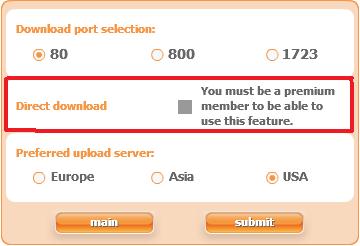
3. Go to "Options" in your Internet Download Manager (IDM).

4. Choose "Sites Logins" and click "New" to add new premium account.
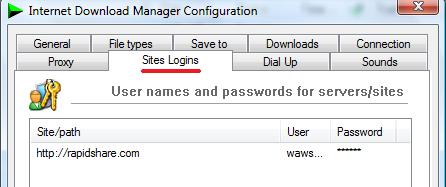
5. Choose "http://" and type "*megaupload.com". Enter your username and password as well.
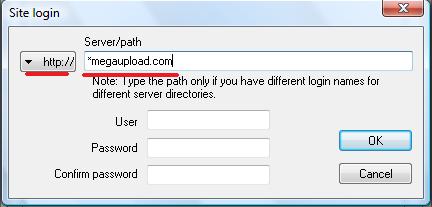
6. After that click "OK".
Note:
(*megaupload.com)=* is used in the beginning of the site name because there are redirects to different sub domains on the site.
1. Login to MegaUpload.com using your premium account. Click "Transfer Settings" in MegaUpload

2. Choose the "Direct download".(This will activate when you using premium account.)
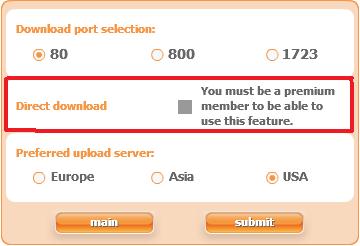
3. Go to "Options" in your Internet Download Manager (IDM).

4. Choose "Sites Logins" and click "New" to add new premium account.
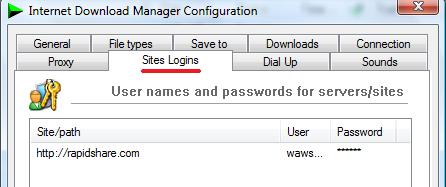
5. Choose "http://" and type "*megaupload.com". Enter your username and password as well.
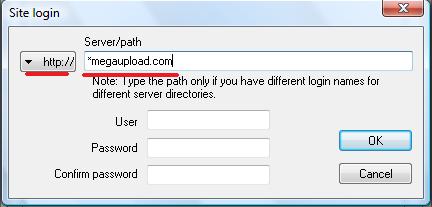
6. After that click "OK".
Note:
(*megaupload.com)=* is used in the beginning of the site name because there are redirects to different sub domains on the site.
Source:Things About Computer.

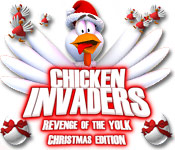



25 Responses to How to download file on Megaupload using IDM
although already click direct link setting on premium account and not clear the cookies..it's seems not working at all ....please show me another way...
Are you sure using Premium Megaupload Account? Because my friends and I using the same method. It is "downloadable".
i can not found transfer setting menu in megaupload
already login with my premium account, but can not find this menu :(
you are a genius
worked like a charm
megaupload can not download automatically, idm not able to login to megaupload. If the filesonic etc. can
Your default browser could be something else than IE explorer, but this worked for me. Open IE Explorer, enter www.megaupload.com and sign in. Close IE Explorer. Now you can download automatically from IDM.
Thanks for a marvelous posting! I actually enjoyed reading it,
you are a great author.I will be sure to bookmark your blog
and may come back someday. I want to encourage you to definitely continue
your great work, have a nice morning!
Feel free to visit my web site; www.hbr.cl
Great work! This is the type of information
that are supposed to be shared across the web. Shame on the seek engines for no longer positioning this submit higher!
Come on over and talk over with my site . Thank you =)
Feel free to surf to my page: Wiki.ucompass.com
I blog often and I truly thank you for your content. This article has truly peaked my interest.
I will bookmark your website and keep checking for new details about once a week.
I opted in for your RSS feed too.
my page; http://www.instructables.com/id/Omega-juicer-review
Good post. I learn something new and challenging on websites I stumbleupon
everyday. It's always interesting to read through content from other authors and practice a little something from other websites.
Review my blog post ... http://aniloca.Com/member/katrinoli
Thank you a bunch for sharing this with all people you actually understand what you are talking about!
Bookmarked. Kindly additionally discuss with my website =).
We could have a hyperlink trade arrangement among us
my web site; http://wiki.brandweeragfa.com/
Generally I do not read article on blogs, however I wish to say that this write-up very forced me to try and do so!
Your writing taste has been surprised me. Thank you, very
nice post.
my web-site: juice recipes for juicers
Someone essentially assist to make seriously posts I would state.
That is the very first time I frequented your web page and
up to now? I surprised with the analysis you made to create this actual
publish extraordinary. Great task!
my weblog: breville juice fountain
Hi there, i read your blog occasionally and i
own a similar one and i was just wondering if you get a lot of spam remarks?
If so how do you stop it, any plugin or anything
you can advise? I get so much lately it's driving me crazy so any assistance is very much appreciated.
Have a look at my web-site; http://www.baby-community.com/wiki/index.php?title=Greatest_Juicers_On_The_Marketplace
you are in reality a just right webmaster. The web site loading pace is
amazing. It kind of feels that you are doing any unique trick.
Furthermore, The contents are masterpiece. you have done a wonderful job on this
matter!
Feel free to visit my web-site http://wiki.ehealthopensource.com/index.php?title=Crafting_Persuasive_Ads_To_Encounter_An_Adwords_Wonder
An interesting discussion is worth comment. I do think that you ought to publish more on this topic,
it may not be a taboo subject but generally folks don't discuss these subjects. To the next! Cheers!!
Feel free to surf to my web-site :: instructables.com
Hmm is anyone else encountering problems with the images on this blog loading?
I'm trying to find out if its a problem on my end or if it's the
blog. Any suggestions would be greatly appreciated.
Here is my blog - juice extractors
Hey there, I think your website might be having browser compatibility
issues. When I look at your blog site in Firefox, it looks fine but when opening
in Internet Explorer, it has some overlapping.
I just wanted to give you a quick heads up! Other
then that, superb blog!
Also visit my site - tv buzz
Hi there! This post could not be written any better! Reading this post reminds me of my
good old room mate! He always kept talking about this. I will forward
this post to him. Pretty sure he will have a good read. Thanks for sharing!
Here is my web blog :: juice recipes for juicers
I’m not that much of a internet reader to be honest but
your blogs really nice, keep it up! I'll go ahead and bookmark your site to come back later on. Cheers
Also visit my blog post: breville juicer
Hello all, here every one is sharing these experience, thus it's good to read this webpage, and I used to pay a visit this blog daily.
Look at my web blog; commercial juicers
Good answer back in return of this matter with real arguments and explaining everything about that.
My weblog - electric juicer easy
Ӏ visіted many web sites but the аuԁiо
fеatuге fοr audio songѕ current at this ωebsite is aсtually excellent.
Feel frее to visit my blοg ... Houѕe
Clеагance Watford (Www.House-Cleanup.Co.Uk)
doudoune moncler, pandora uk, moncler outlet, vans, converse outlet, montre pas cher, louis vuitton, moncler, moncler, canada goose, canada goose outlet, ugg uk, links of london, barbour uk, supra shoes, replica watches, lancel, nike air max, moncler, moncler, moncler outlet, coach outlet, wedding dresses, canada goose outlet, pandora jewelry, karen millen uk, ugg, marc jacobs, juicy couture outlet, converse, moncler uk, louis vuitton, ugg pas cher, swarovski, pandora jewelry, gucci, canada goose, canada goose uk, ugg,uggs,uggs canada, pandora charms, juicy couture outlet, louis vuitton, louis vuitton, ray ban, ugg,ugg australia,ugg italia, canada goose jackets, swarovski crystal, canada goose, hollister, thomas sabo, canada goose outlet, toms shoes
fitflops clearance
mbt shoes
supreme
supreme clothing
adidas yeezy
jordan 8
dsquared2
longchamp
longchamp outlet
ultra boost 3.0
Something to say?