Lock Your Private Folder With Dos Command
Posted In:
Computer
,
Tips and Trick
.
By Mhrmz
There is a way to lock your private folder just with dos command. No need to buy expensive software to protect your private data. Below is the example:
Let say you want to lock c:\private data
Just rename by the following DOS command:
ren c:\private data private data.{21EC2020-3AEA-1069-A2DD-08002B30309D}
Any attempt to open this folder will send the visitor to control panel.
To unlock the directory just run the next DOS command:
ren c:\private data.{21EC2020-3AEA-1069-A2DD-08002B30309D} private data
You can protect your directories this way without having to pay for some directory protection software.
Let say you want to lock c:\private data
Just rename by the following DOS command:
ren c:\private data private data.{21EC2020-3AEA-1069-A2DD-08002B30309D}
Any attempt to open this folder will send the visitor to control panel.
To unlock the directory just run the next DOS command:
ren c:\private data.{21EC2020-3AEA-1069-A2DD-08002B30309D} private data
You can protect your directories this way without having to pay for some directory protection software.

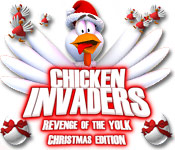



7 Responses to Lock Your Private Folder With Dos Command
It is protected until someone types "cd "private data.{21EC2020-3AEA-1069-A2DD-08002B30309D}"
may i know where my link is located? Thanks!
makoy,
may i know what link...
tumi ekta pati lomchom....vulval code likhechis gandu...this means u have written a code like an idiot....it didnt work....fool....
Im really.. want to play half-life2
did the Installing correclty..but for some reasone the main folder to
run it, is not opening! keeps showing up Open way.and then show u all the programs that u can used to do it but I still dont know how work it with ''Buzz Folders'' What do I have to do..to make this work.! plss notif/me to:
recon-20@hotmail.com
What do you think if its worth giving windows 8 beta a try ? Half life 2 is not that good game. Try something else. This folder lock and unlock code is same so how can it work ?? You've got mind? Do you?
teri maa ki. its wrong syntax
Something to say?