Overclock Your nVidia Adapter
The first thing you need to make your nVidia chipset overclockable is a small bit of Windows Registry hacking, which is made simple by downloading a file named geforce_overclock.reg within geforce_overclock.zipfrom this site. To merge the Registry entries in this file into the Registry:
1. Download and unzip geforce_overclock.zip.
2. Locate and double-click the reg file within the zip file to merge it into the Registry.
3. Click OK and reboot. First part accomplished.
4.Right-click the desktop and select Properties.
5.In the display properties dialog, select the Settings tab
6.Select the Advanced button.
7.Select the tab with the name of your card, and you will be taken to a dialog with an option named Clock Frequencies.
8.You can now control the frequency of the nVidia's card memory and core speed independently.

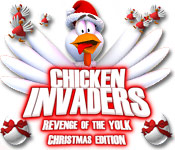



0 Responses to Overclock Your nVidia Adapter
Something to say?