How to burn faster in Windows XP
Posted In:
Computer
,
Tips and Trick
.
By suwari
Windows XP has burning software built in which can cause problems when burning with other programs such as Nero.
You can turn Windows XP burning tool off by following this step-by-step guide.
Step-by-Step Guide:
1. Click to "Start" or press Windows key logo.
2. Go to "Run". Type "services".
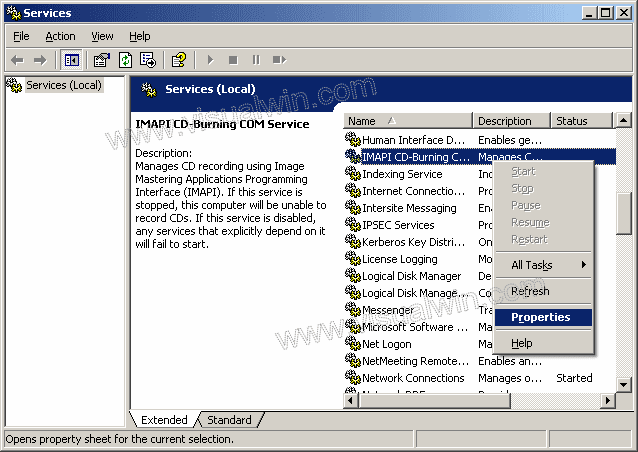
3. In the "services" list, scroll your mouse to find "IMAPI CD-Burning COM service".
4. Right click the service and move your to "Properties".
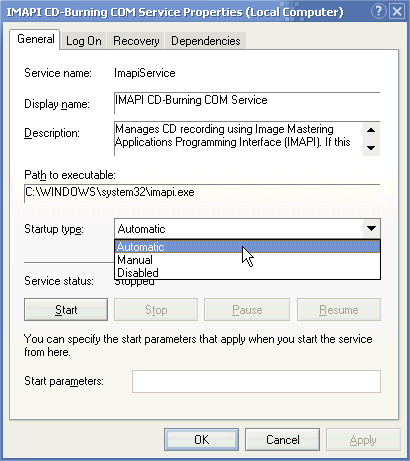
5. A windows will pop up. Go to "Startup type" and choose "Disabled" to disable this service.
You can turn Windows XP burning tool off by following this step-by-step guide.
Step-by-Step Guide:
1. Click to "Start" or press Windows key logo.
2. Go to "Run". Type "services".
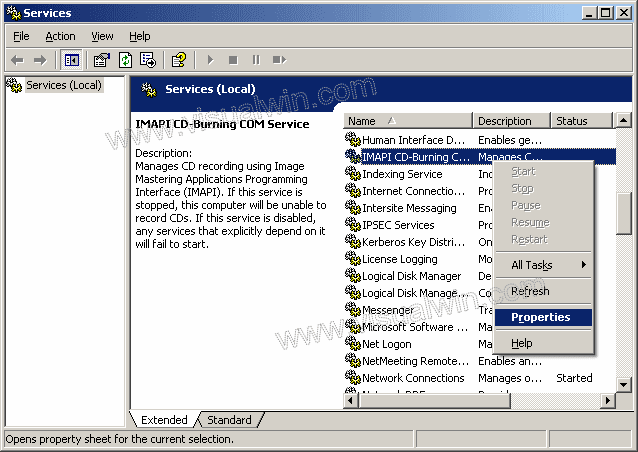
3. In the "services" list, scroll your mouse to find "IMAPI CD-Burning COM service".
4. Right click the service and move your to "Properties".
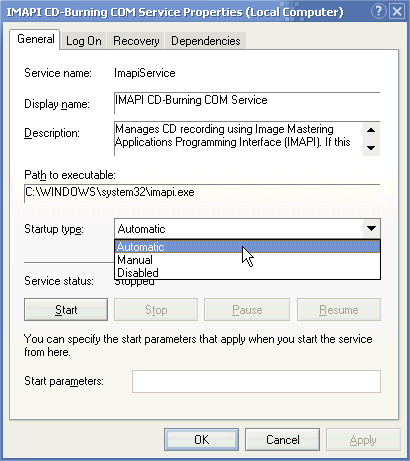
5. A windows will pop up. Go to "Startup type" and choose "Disabled" to disable this service.

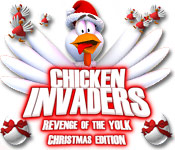



4 Responses to How to burn faster in Windows XP
uggs outlet, uggs on sale, ray ban sunglasses, ray ban sunglasses, louis vuitton, michael kors outlet online, oakley sunglasses wholesale, christian louboutin outlet, louis vuitton, uggs outlet, louis vuitton outlet, polo outlet, prada handbags, nike free, chanel handbags, longchamp outlet, michael kors outlet, replica watches, louis vuitton outlet, oakley sunglasses, michael kors outlet online, prada outlet, michael kors outlet online, longchamp outlet, burberry handbags, michael kors outlet, kate spade outlet, ray ban sunglasses, longchamp outlet, louis vuitton outlet, oakley sunglasses, nike air max, oakley sunglasses, replica watches, ugg boots, polo ralph lauren outlet online, ugg boots, gucci handbags, jordan shoes, cheap oakley sunglasses, michael kors outlet online, christian louboutin uk, burberry outlet, tory burch outlet, tiffany and co, christian louboutin shoes
michael kors, nike tn, ralph lauren uk, abercrombie and fitch uk, north face uk, ray ban pas cher, nike free uk, lululemon canada, michael kors, true religion jeans, coach outlet, coach outlet store online, hollister uk, sac longchamp pas cher, vans pas cher, nike blazer pas cher, louboutin pas cher, nike air max uk, michael kors pas cher, nike free run, nike air max uk, new balance, sac hermes, jordan pas cher, true religion outlet, replica handbags, nike roshe, longchamp pas cher, guess pas cher, true religion outlet, north face, polo ralph lauren, coach purses, hollister pas cher, oakley pas cher, timberland pas cher, air max, polo lacoste, nike air force, nike roshe run uk, burberry pas cher, converse pas cher, nike air max, sac vanessa bruno, mulberry uk, hogan outlet, michael kors outlet, true religion outlet, ray ban uk, kate spade
doudoune moncler, pandora uk, moncler outlet, vans, converse outlet, montre pas cher, louis vuitton, moncler, moncler, canada goose, canada goose outlet, ugg uk, links of london, barbour uk, supra shoes, replica watches, lancel, nike air max, moncler, moncler, moncler outlet, coach outlet, wedding dresses, canada goose outlet, pandora jewelry, karen millen uk, ugg, marc jacobs, juicy couture outlet, converse, moncler uk, louis vuitton, ugg pas cher, swarovski, pandora jewelry, gucci, canada goose, canada goose uk, ugg,uggs,uggs canada, pandora charms, juicy couture outlet, louis vuitton, louis vuitton, ray ban, ugg,ugg australia,ugg italia, canada goose jackets, swarovski crystal, canada goose, hollister, thomas sabo, canada goose outlet, toms shoes
fitflops clearance
mbt shoes
supreme
supreme clothing
adidas yeezy
jordan 8
dsquared2
longchamp
longchamp outlet
ultra boost 3.0
Something to say?