
- Load command prompt using the run box. Press Windows key + R and type 'regedit'. (Click here to view the tutorial)
- Go to:

HKEY_CURRENT_USER\Software\Microsoft\Internet Explorer\Main\Window
Title
- Enter what you want appear in the title bar

Note: This tutorial is for Windows XP and if you want to use it in Windows Vista, you need to add new in the registry. Some computer virus can change the Internet Explorer(IE) title.

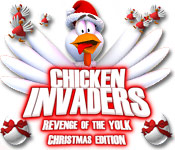



5 Responses to Changing Internet Explorer title in Windows XP
Why visitors still make use of to read news papers when in this technological world all is available on net?
Also visit my web site: filmy online
Worry starts uzdatnianie wody a
variety of chemical variations within the body
czitkalaz, certainly one of which is any launch regarding Cortisol.
Cortisol will cause somebody in order to come to feel even more aware, strengthened and also all set to use it, but it also factors
your body in order to crave high-energy food items - as well as food items major throughout carbs.
While on an evolutionary level, this kind of chemical like bring about to take
carbs ended up being a confident for pre-modern mankind who needed
the power to live just one measure previous to should.
Nonetheless, the worry result connected with prehistoric male
doesn't read very well within the here now, specifically for the numbers of folks who cope with diverse numbers of chronic anxiety. Fashionable person cannot compliment the actual body’s desire to get high-fat certain foods at a maintaining time frame devoid of having to pay a cost in the form of unwanted obesity.
uggs outlet, uggs on sale, ray ban sunglasses, ray ban sunglasses, louis vuitton, michael kors outlet online, oakley sunglasses wholesale, christian louboutin outlet, louis vuitton, uggs outlet, louis vuitton outlet, polo outlet, prada handbags, nike free, chanel handbags, longchamp outlet, michael kors outlet, replica watches, louis vuitton outlet, oakley sunglasses, michael kors outlet online, prada outlet, michael kors outlet online, longchamp outlet, burberry handbags, michael kors outlet, kate spade outlet, ray ban sunglasses, longchamp outlet, louis vuitton outlet, oakley sunglasses, nike air max, oakley sunglasses, replica watches, ugg boots, polo ralph lauren outlet online, ugg boots, gucci handbags, jordan shoes, cheap oakley sunglasses, michael kors outlet online, christian louboutin uk, burberry outlet, tory burch outlet, tiffany and co, christian louboutin shoes
michael kors, nike tn, ralph lauren uk, abercrombie and fitch uk, north face uk, ray ban pas cher, nike free uk, lululemon canada, michael kors, true religion jeans, coach outlet, coach outlet store online, hollister uk, sac longchamp pas cher, vans pas cher, nike blazer pas cher, louboutin pas cher, nike air max uk, michael kors pas cher, nike free run, nike air max uk, new balance, sac hermes, jordan pas cher, true religion outlet, replica handbags, nike roshe, longchamp pas cher, guess pas cher, true religion outlet, north face, polo ralph lauren, coach purses, hollister pas cher, oakley pas cher, timberland pas cher, air max, polo lacoste, nike air force, nike roshe run uk, burberry pas cher, converse pas cher, nike air max, sac vanessa bruno, mulberry uk, hogan outlet, michael kors outlet, true religion outlet, ray ban uk, kate spade
doudoune moncler, pandora uk, moncler outlet, vans, converse outlet, montre pas cher, louis vuitton, moncler, moncler, canada goose, canada goose outlet, ugg uk, links of london, barbour uk, supra shoes, replica watches, lancel, nike air max, moncler, moncler, moncler outlet, coach outlet, wedding dresses, canada goose outlet, pandora jewelry, karen millen uk, ugg, marc jacobs, juicy couture outlet, converse, moncler uk, louis vuitton, ugg pas cher, swarovski, pandora jewelry, gucci, canada goose, canada goose uk, ugg,uggs,uggs canada, pandora charms, juicy couture outlet, louis vuitton, louis vuitton, ray ban, ugg,ugg australia,ugg italia, canada goose jackets, swarovski crystal, canada goose, hollister, thomas sabo, canada goose outlet, toms shoes
Something to say?