How to save time in typing URL address
Posted In:
Computer
,
Tips and Trick
.
By suwari
Here are some tips and trick to save your time and effort in typing URL address in URL bar. With this tips, you don't have to type 'http://', 'www.', '.com', '.net' and '.org'. This tips can be used in all modern browser such as Mozilla Firefox 3, Internet Explorer 7 and etc.
Tips & Trick:

Ctrl + Enter = Automatically fill in 'http://' ,'www.' and '.com'.
Shift + Enter = Automatically fill in 'http://' ,'www.' and '.net'.
Ctrl + Shift + Enter = Automatically fill in 'http://' ,'www.' and '.org'.
Alt = By adding Alt to any of those key combination, it will automplete and open a new tab for that address.
Tips & Trick:

Ctrl + Enter = Automatically fill in 'http://' ,'www.' and '.com'.
Shift + Enter = Automatically fill in 'http://' ,'www.' and '.net'.
Ctrl + Shift + Enter = Automatically fill in 'http://' ,'www.' and '.org'.
Alt = By adding Alt to any of those key combination, it will automplete and open a new tab for that address.

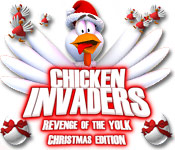



5 Responses to How to save time in typing URL address
...please where can I buy a unicorn?
la respuesta Encantador http://nuevascarreras.com/tag/cialis/ cialis 20 mg 8 comprimidos Credo che lei abbia sbagliato. Io propongo di discuterne. Scrivere a me in PM, ti parla. cialis efectos secundarios lbrnxlcxfp [url=http://www.mister-wong.es/user/COMPRARCIALIS/comprar-viagra/]comprar cialis[/url]
Wie ich die Fachkraft, helfen kann. levitra ohne rezept viagra online [url=http//t7-isis.org]cialis bestellen online[/url]
Esto no es lГіgico http://nuevascarreras.com/tag/cialis-generico/ cialis 20 precio A mio parere, si sbaglia. Scrivere a me in PM, discuterne. [url=http://nuevascarreras.com/comprar-cialis-es/ ]cialis generico precio [/url]
he pensado y ha quitado el mensaje [url=http://csalamanca.com/ ]viagra sin receta madrid [/url] Absolutamente con Ud es conforme. En esto algo es yo parece esto la idea excelente. Soy conforme con Ud. http://csalamanca.com/comprar-viagra-generico/ viagra
Something to say?