How to remove ISE32.EXE
Posted In:
Computer
,
Tips and Trick
.
By suwari
ISE32.exe usually hides on C:\RECYCLER\. It also create a folder name 'RECYCLER' and 'autorun.inf'
on your thumb drive or external drive.
ISE32.exe can also use the following names:
1. Remove all your thumb drive, pen drive or etc from your computer.
2. Open 'Folder Option'. Choose show 'show hidden files and folders' and untick 'Hide
protected operating system files (Recommended)'.
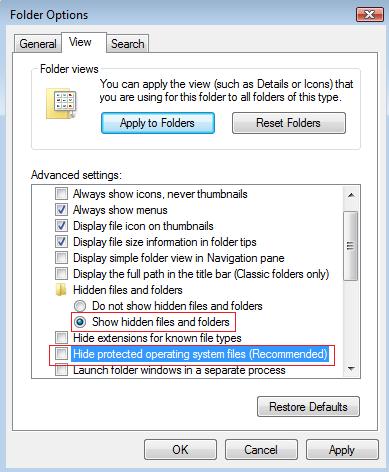
3. Delete this file:
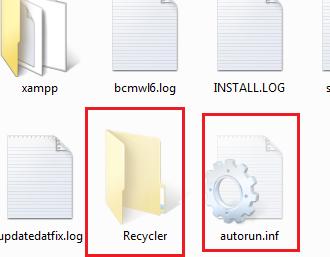
4. Open 'Registry Editor' and don't close this yet because we need this later.
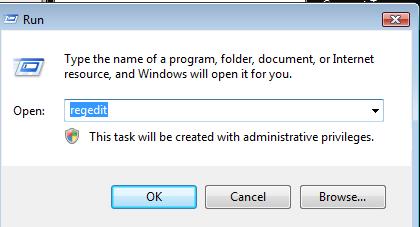
5. Open 'Search' or press 'F3' on your keyboard to search files and folder.
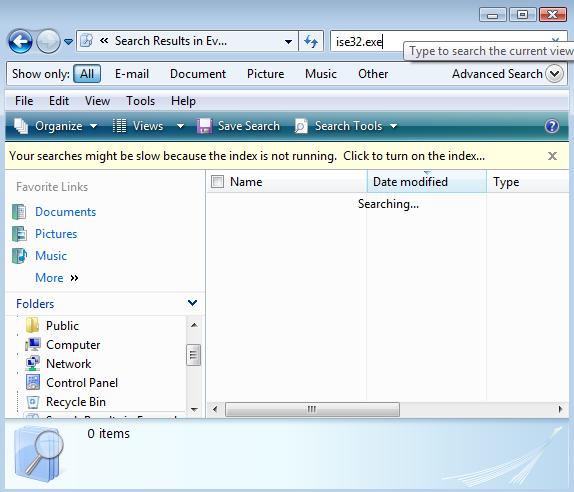
6. Search this keyword 'ise32.exe'.
7. Delete the files that come from 'Prefetch'. Usually that have extension '.pf'. Warning!
8. Open 'Task Manager', find 'Explorer.exe' under the image name. Right click the image
name and choose 'End Process'. Don't close this yet.
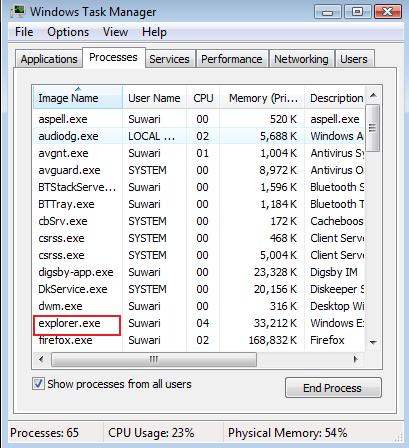
9. Back to 'Registry Editor', press 'Ctrl + F' and search for 'ise32.exe'(without the '').
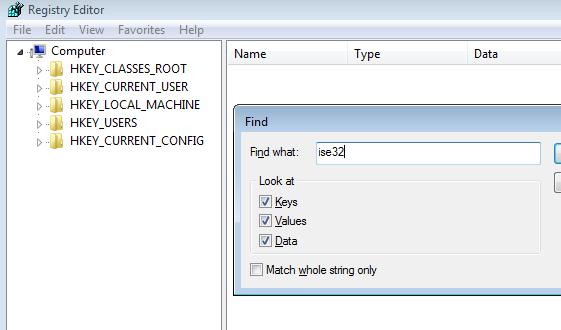
10. Delete all registry that have same name as 'ise32.exe' (without the'').Warning!
11. After that, go back to 'Task Manager'. Hover your mouse to 'File' and navigate to 'New
Task (Run...)'. Click 'OK'.
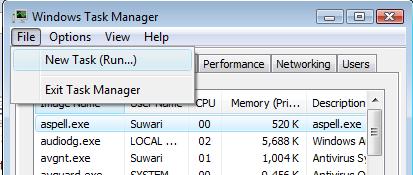
12. A 'Create New Task' windows will pop up. Type 'explorer.exe' and click 'OK'.
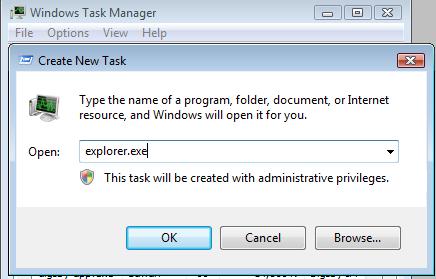
Warning!
DELETE file that have the 'ise32.exe' keyword and have '.pf' extension.
DONT delete registry like 'unwise32.exe'.
Delete the wrong file and registry may cause your computer unstable.
Technorati Tags: virus, spyware, ise32.exe, exe32.exe, computer
on your thumb drive or external drive.
ISE32.exe can also use the following names:
- SUSPEITOS/WINDOSS.EXE
- EXE32.EXE
- IRZ[n].EXE
- WINDOSS.EXE
- 40378584.DAT
- 92239921.DAT
- 23419202.DAT
- KK2[n].EXE
- FOLDER.EXE
- 10220403.EXE
- K85DFDRFSDGT[n].EXE
- SS1[n].EXE
- B143GT[n].EXE
- BOT[n].EXE
- 64970665.EXE
- SWDF.EXE
- SYSTI.EXE
- SYESTE.EXE
- SYSTR.EXE
- SYSTQ.EXE
- SYSTZ.EXE
- JHKJKJ.EXE
- SYRSF.EXE
- SYSF.EXE
- SYWQT.EXE
- DYDE.EXE
- AVVAQ.EXE
- IS2[n].EXE
- 95741567.EXE
- JUF34.EXE
- WINDLL.EXE
- IRC[n].EXE
- Insert a flash disk, thumb drive or etc.
- If it has a folder name 'RECYCLER' and 'autorun.inf'
- Try delete the folder name 'RECYCLER' and 'autorun.inf'
1. Remove all your thumb drive, pen drive or etc from your computer.
2. Open 'Folder Option'. Choose show 'show hidden files and folders' and untick 'Hide
protected operating system files (Recommended)'.
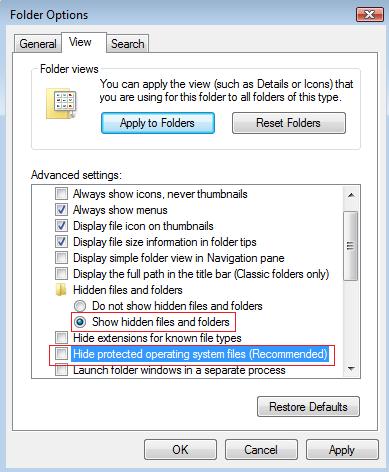
C:\RECYCLER
C:\autoexec.bat
C:\c.exe
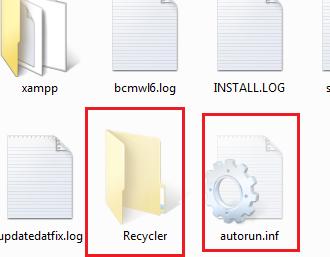
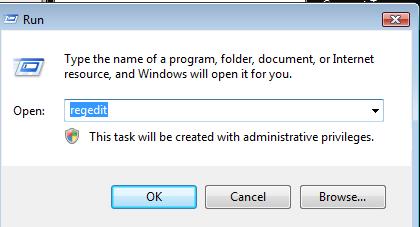
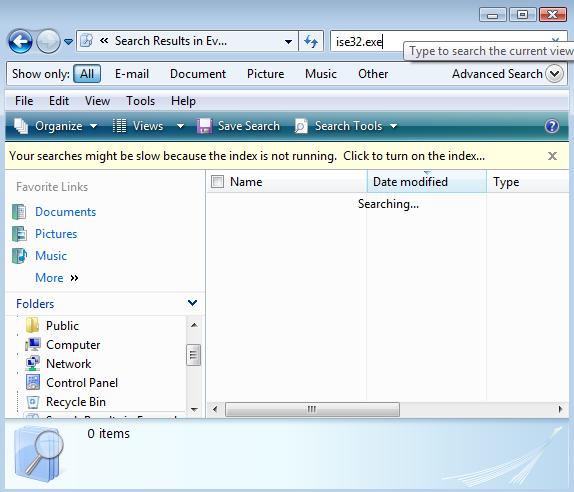
7. Delete the files that come from 'Prefetch'. Usually that have extension '.pf'. Warning!
8. Open 'Task Manager', find 'Explorer.exe' under the image name. Right click the image
name and choose 'End Process'. Don't close this yet.
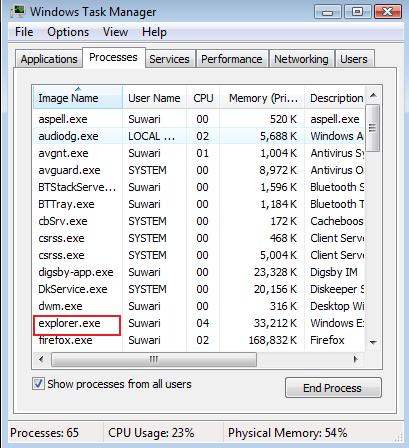
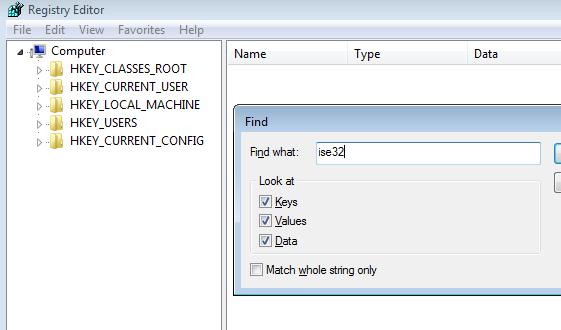
11. After that, go back to 'Task Manager'. Hover your mouse to 'File' and navigate to 'New
Task (Run...)'. Click 'OK'.
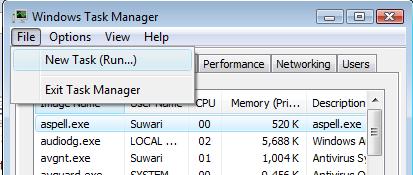
12. A 'Create New Task' windows will pop up. Type 'explorer.exe' and click 'OK'.
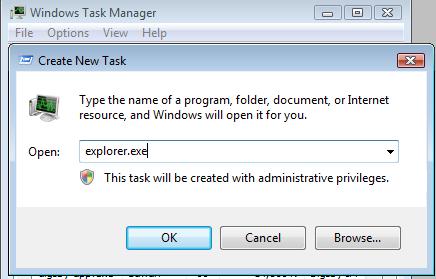
Warning!
DELETE file that have the 'ise32.exe' keyword and have '.pf' extension.
DONT delete registry like 'unwise32.exe'.
Delete the wrong file and registry may cause your computer unstable.
Technorati Tags: virus, spyware, ise32.exe, exe32.exe, computer

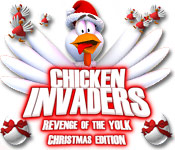



14 Responses to How to remove ISE32.EXE
Good article. Thanks for the tips.
Thank you so much for the complement. Currently I found this virus and this virus type known is invisible or hidden worm that is undetected by any antivirus.
Thanks a lot.
You welcome
Thanks a lot, I managed to eliminate it with this howto. However, I had to do several iterations, and I also found that you can delete the file directly from the Registry by looking for the ise32 string, there's by deleting a registry entry with the same path as the file you eventually remove the file.
Thank you =).World needs people like you =).
You need think about it. Despite the emails, the overwhelming evidence showing global warming is happening hasn't changed.
"The e-mails do nothing to undermine the very strong scientific consensus . . . that tells us the Earth is warming, that warming is largely a result of human activity," Jane Lubchenco, who heads the National Oceanic and Atmospheric Administration, told a House committee. She said that the e-mails don't cover data from NOAA and NASA, whose independent climate records show dramatic warming.
What you think about news - GOPers Hold 'Prayercast' to Ask God to Stop Health Reform ?
Wanna hear your opinion
Мне понравился ваш сайтик, так держать.
Как вы относитесь к непопулярным статьям в блогах
ЧТо вы думаете про "Русские шпионы" депортированы из США Как вы к этому относитесь?
[b]Привет Всем! [/b]
Я Екатерина Игнатюк... и это моя первая для начало запись в этом блоге.
Исходя из теории разумного эгоизма и как настоящая "эгоистка" расскажу немножко о себе любимой.
Я молода, здорова, небогата но стремлюсь, амбициозна, полна сил и энергии.
Живу счастливо, чего и Вам всем желаю.
У меня есть Интернет Клуб http://www.2nt.ru/users/katya (Слух есть, произношение хромает ) благодаря которому я наменрена помогать сохранять и улучшать здоровье людям.
Буду рада вас видеть у себя в клубе.
Предлагаю Вам пройти [url=http://2nt.ru/go/izmena.php]ДЕТЕКТОР ИЗМЕН[/url] или [b][url=http://2nt.ru]г армавир секс знакомства бесплатно [/url][/b] и др, с огромным количеством информации по интересующей Вас теме. Для себя я обнаружила много интересного.
Когда звонит просто поболтать,узнать как дела, даже в случае в случае если и не занята беседу нужно закруглять через пол часика, по-разному в зависимости от настроения,а молодой человек никогда не прощается первым.В итоге начинаю выдумывать,что скоро уходить-надо собираться или же что-то ещё.
[IMG]http://v7em.com/go/vnimanue.png[/IMG]
uggs outlet, uggs on sale, ray ban sunglasses, ray ban sunglasses, louis vuitton, michael kors outlet online, oakley sunglasses wholesale, christian louboutin outlet, louis vuitton, uggs outlet, louis vuitton outlet, polo outlet, prada handbags, nike free, chanel handbags, longchamp outlet, michael kors outlet, replica watches, louis vuitton outlet, oakley sunglasses, michael kors outlet online, prada outlet, michael kors outlet online, longchamp outlet, burberry handbags, michael kors outlet, kate spade outlet, ray ban sunglasses, longchamp outlet, louis vuitton outlet, oakley sunglasses, nike air max, oakley sunglasses, replica watches, ugg boots, polo ralph lauren outlet online, ugg boots, gucci handbags, jordan shoes, cheap oakley sunglasses, michael kors outlet online, christian louboutin uk, burberry outlet, tory burch outlet, tiffany and co, christian louboutin shoes
Something to say?