 Virus or computer virus by definition is a computer program that can copy itself and infect a computer without permission or knowledge of the user. It can slow down computer or make computer crash. You can get an infection via thumb drive, e-mel or from warez .
Virus or computer virus by definition is a computer program that can copy itself and infect a computer without permission or knowledge of the user. It can slow down computer or make computer crash. You can get an infection via thumb drive, e-mel or from warez .
Sniffing an Infection.
There are indicators that show your computer has been infected by computer virus. I list down some common indicator.
1. High CPU Usage.
High CPU usage sometimes cause by program that run on background but if suddenly your PC have high CPU usage, then something must gone wrong. Usually the primary suspect is computer virus. This nasty thing can cause PC to hang or worse reboot itself.
2. Hey, Where is my Folder Option?
New computer virus sometime makes “folder option” gone. Folder Option can be opened through control panel> folder option. I use folder option to enable or disable hidden files or system file. Another things could disappear is your picture account at start tab.
3. Unknown File
Computer virus can copy itself. It can appear at every single folder on computer. Computer virus such as brontox will appear in every folder and using the same folder itself name. For example, suppose the name of folder is “Best Picture”. When you enter “Best picture” folder, you find a program that call “Best Picture.exe”. Weird huh. Don’t open that file.
There are many thing that can goes wrong when computer infected by computer virus. I will post another topic on action that could be taken to prevent this from happening. Have a nice holiday.
 Virus or computer virus by definition is a computer program that can copy itself and infect a computer without permission or knowledge of the user. It can slow down computer or make computer crash. You can get an infection via thumb drive, e-mel or from warez .
Virus or computer virus by definition is a computer program that can copy itself and infect a computer without permission or knowledge of the user. It can slow down computer or make computer crash. You can get an infection via thumb drive, e-mel or from warez .
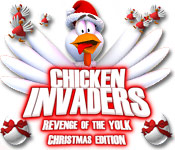



0 Responses to Arghhh… Virus on My Computer.
Something to say?