 Having a slow computer? An anti virus software or third party firewall software might be slowing your computer down. Try check your cpu usage by pressing ctrl+alt+delete. If the cpu usage is over 70 percent, that indicate your computer is "busy" or in other word processing other program in the background.
Having a slow computer? An anti virus software or third party firewall software might be slowing your computer down. Try check your cpu usage by pressing ctrl+alt+delete. If the cpu usage is over 70 percent, that indicate your computer is "busy" or in other word processing other program in the background.
This problem are more common to old computer that have slow processor speed and low memory capacity. Try to close other unnecessary program and if possible, avoid multitasking. This will free up more memory and thus, speed up your computer.
Other thing that you can do is reduce the number of "start up" program. To do this, go to the start>run. Type "msconfig" (without "") . A pop up will appear and go to the last tab that is "start up". Close unnecessary start up such as your download manager, real media service and other software that not so important to your computer by un check the box. However, I did not encourage you to close anti virus or firewall service. You have to restart your computer to see it's effect. By doing this, it will reduce the start up time and make your computer faster.
TeachMe-Buzz
All About Computer Tips and Tricks, Software Reviews, Tips on Blogging, Cool Gadgets, XP Tweaks and Many More....


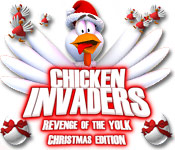



0 Responses to XP Tweaks: Speed Up Your Computer
Something to say?