Step-By- Step Guide:
1. Create a shortcut on your desktop by right-clicking on the desktop
2. Choosing New, and then choosing Shortcut.
3. The Create Shortcut Wizard appears.
4. In the box asking for the location of the shortcut, type shutdown.
5. Your PC will shut down when you double click the shortcut.
This an an example of command prompt you can use:
shutdown -r -t 01 -c "Rebooting your PC"
Technorati Tags: windows xp, tweak, computer
1. Create a shortcut on your desktop by right-clicking on the desktop
2. Choosing New, and then choosing Shortcut.
3. The Create Shortcut Wizard appears.
4. In the box asking for the location of the shortcut, type shutdown.
5. Your PC will shut down when you double click the shortcut.
This an an example of command prompt you can use:
shutdown -r -t 01 -c "Rebooting your PC"
Technorati Tags: windows xp, tweak, computer

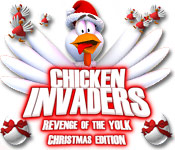



0 Responses to Create One-Click Shutdown and Reboot Shortcuts
Something to say?