How To Shutdown Computer In Windows XP Using Command Prompt
Posted In:
Tips and Trick
.
By suwari
Step-by-step guide:
1. Click to "Start" or Windows logo
2. Go to "Run", then click "cmb"
3. After the command prompt is pop up, type "shutdown -a"
Technorati Tags: windows xp tips and trick, microsoft, cmd, shut down
1. Click to "Start" or Windows logo
2. Go to "Run", then click "cmb"
3. After the command prompt is pop up, type "shutdown -a"
Technorati Tags: windows xp tips and trick, microsoft, cmd, shut down

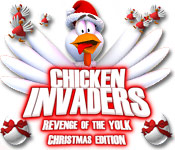



1 Response to How To Shutdown Computer In Windows XP Using Command Prompt
Hi,
My name is Kimmi Stevens. I've just visited your site and I was wondering if you'd be interested in exchanging links with my website. I can offer you a home page link back from my Marketing website which would be (http://www.isobe78.com/) with page rank 3
Your link will be placed here:
http://www.isobe78.com/ PR3 (It`s a Marketing website PR3)
As mentioned, your link would be placed on the site home page, not on any "links" pages which may be buried in the site somewhere.
If you are interested please add the following information to your website and kindly let me know when it´s ready and I will do the same for you in less than 24 hours, otherwise you can delete my link from your site.
Title: Email IQ email marketing
Url: http://www.emailiq.com/index.htm
Description: email marketing services from London-based Email IQ
Or you can use the following html code:
Email IQ email marketing - email marketing services from London-based Email IQ
Want my link exactly so:
EmailIQ
I hope you have a nice day and thank you for your time,
Kimmi Stevens
kimmi.stevens@isobe78.com
Something to say?