C:\resycled\ntldr.com
Posted In:
Computer
,
Tips and Trick
.
By suwari
C:\resycled\ntldr.com is a word that creates autorun.inf files on all drives when the removable drive is inserted into a computer.
Symptoms:
Cannot open all you drive using double click
How to remove ntldr.com?
First, enter the Windows using safe mode.
Kill process in the task manager:
ntldr.com
Delete Files and Folders:
Note: Open your drive using your mouse. Right click your drive and choose open. Then find the files.
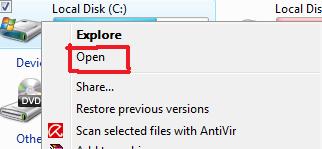
Technorati Tags: windows xp, virus, ntldr is missing, ntldr.com, spyware
Symptoms:
Cannot open all you drive using double click
How to remove ntldr.com?
First, enter the Windows using safe mode.
Kill process in the task manager:
ntldr.com
Delete Files and Folders:
C:\resycled\ntldr.com
C:\autorun.inf
%Programs%\aquaplay\Uninstall.lnk
%ProgramFiles%\aquaplay\Uninstall.exe
%Windir%\Temp\tmp6.tmp
Note: Open your drive using your mouse. Right click your drive and choose open. Then find the files.
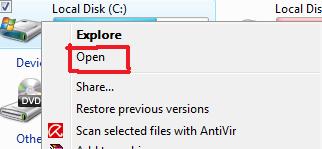
Remove Registry Values(Click here for how to open Registry Editor):
Or just download this tools, click here. To use this tools, please enter the Windows using safe mode also.
Warning: If you delete the wrong files, it will make your computer unstable and can not be open. Your Windows also can be open and showing error such as 'Ntldr is missing'.
ntldr.com,Note: Press 'Ctrl+F' and search all the files.
HKEY_CURRENT_USER\SOFTWARE\Trymedia Systems,
HKEY_CLASSES_ROOT\videoplay
HKEY_LOCAL_MACHINE\SOFTWARE\Classes\aquaplay
HKEY_CURRENT_USER\Software\aquaplay
Or just download this tools, click here. To use this tools, please enter the Windows using safe mode also.
Warning: If you delete the wrong files, it will make your computer unstable and can not be open. Your Windows also can be open and showing error such as 'Ntldr is missing'.

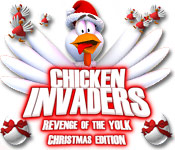



5 Responses to C:\resycled\ntldr.com
[b]u r like a god to me
thanq very much
if u like contact me @
http://images.orkut.com/Profile.aspx?uid=16461945037050358639
Thank you so much for the comment.
uggs outlet, uggs on sale, ray ban sunglasses, ray ban sunglasses, louis vuitton, michael kors outlet online, oakley sunglasses wholesale, christian louboutin outlet, louis vuitton, uggs outlet, louis vuitton outlet, polo outlet, prada handbags, nike free, chanel handbags, longchamp outlet, michael kors outlet, replica watches, louis vuitton outlet, oakley sunglasses, michael kors outlet online, prada outlet, michael kors outlet online, longchamp outlet, burberry handbags, michael kors outlet, kate spade outlet, ray ban sunglasses, longchamp outlet, louis vuitton outlet, oakley sunglasses, nike air max, oakley sunglasses, replica watches, ugg boots, polo ralph lauren outlet online, ugg boots, gucci handbags, jordan shoes, cheap oakley sunglasses, michael kors outlet online, christian louboutin uk, burberry outlet, tory burch outlet, tiffany and co, christian louboutin shoes
michael kors, nike tn, ralph lauren uk, abercrombie and fitch uk, north face uk, ray ban pas cher, nike free uk, lululemon canada, michael kors, true religion jeans, coach outlet, coach outlet store online, hollister uk, sac longchamp pas cher, vans pas cher, nike blazer pas cher, louboutin pas cher, nike air max uk, michael kors pas cher, nike free run, nike air max uk, new balance, sac hermes, jordan pas cher, true religion outlet, replica handbags, nike roshe, longchamp pas cher, guess pas cher, true religion outlet, north face, polo ralph lauren, coach purses, hollister pas cher, oakley pas cher, timberland pas cher, air max, polo lacoste, nike air force, nike roshe run uk, burberry pas cher, converse pas cher, nike air max, sac vanessa bruno, mulberry uk, hogan outlet, michael kors outlet, true religion outlet, ray ban uk, kate spade
doudoune moncler, pandora uk, moncler outlet, vans, converse outlet, montre pas cher, louis vuitton, moncler, moncler, canada goose, canada goose outlet, ugg uk, links of london, barbour uk, supra shoes, replica watches, lancel, nike air max, moncler, moncler, moncler outlet, coach outlet, wedding dresses, canada goose outlet, pandora jewelry, karen millen uk, ugg, marc jacobs, juicy couture outlet, converse, moncler uk, louis vuitton, ugg pas cher, swarovski, pandora jewelry, gucci, canada goose, canada goose uk, ugg,uggs,uggs canada, pandora charms, juicy couture outlet, louis vuitton, louis vuitton, ray ban, ugg,ugg australia,ugg italia, canada goose jackets, swarovski crystal, canada goose, hollister, thomas sabo, canada goose outlet, toms shoes
Something to say?