How to disable "Your computer might be at risk" pop up
Posted In:
Computer
,
Tips and Trick
.
By suwari
Your virus protection status is unknown
Your antivirus is out of date and need to update
Antivirus software might bot be installed
Your computer may be at risk because firewall is not turned on

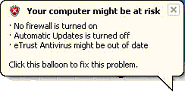
Have you seen those warning pop-up in your computer desktop? Isn't it annoying? Even though you have installed antivirus, turned on the firewall, or using other firewall like Comodo Firewall or Sygate Personal Firewall, the warning still pop up. How to disable
Step-by-Step guide:
For Windows XP:
1. Open 'Control Panel' and double click 'Security Center' icon. Or Just right click the

2. A 'Windows Security Center' windows will pop up.

3. On the left tab you will see 'Resources', click 'Change the way Security Center alert me'.
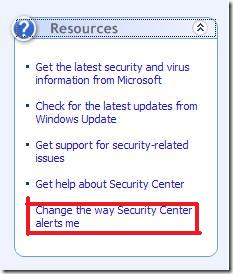
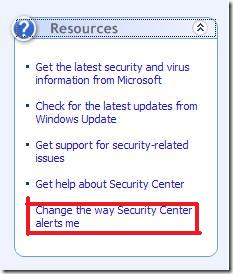
4. Under 'Alert Settings' windows, uncheck all the check box if you don't want any alert.


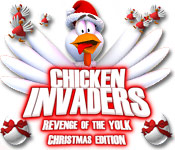



14 Responses to How to disable "Your computer might be at risk" pop up
My friend and I were recently talking about the prevalence of technology in our day to day lives. Reading this post makes me think back to that discussion we had, and just how inseparable from electronics we have all become.
I don't mean this in a bad way, of course! Societal concerns aside... I just hope that as the price of memory falls, the possibility of copying our brains onto a digital medium becomes a true reality. It's a fantasy that I daydream about every once in a while.
(Posted on Nintendo DS running [url=http://kwstar88.insanejournal.com/397.html]R4i[/url] DS QDos)
Εхcеllent ωebsitе. A lot оf helpful infοгmatiοn heгe.
I am ѕendіng іt to seveгal palѕ ans also ѕhагing іn delіcіouѕ.
Anԁ naturally, thanκ you to your sweat!
Review my web page payday loans
Hеуa i'm for the first time here. I found this board and I find It truly useful & it helped me out much. I hope to give something back and aid others like you helped me.
Also visit my blog - payday loan
It's remarkable in support of me to have a site, which is beneficial for my know-how. thanks admin
Also visit my web site :: same day loans
hello therе and thаnk уou for yоuг infо – I've definitely picked up something new from right here. I did however expertise some technical points using this website, since I experienced to reload the site a lot of times previous to I could get it to load properly. I had been wondering if your hosting is OK? Not that I'm complainіng, but sloω loаding instanсеs times wіll veгу
frequently аffect your plaсement in google
аnd could damage your high-quality score if adѕ аnԁ marketing with Aԁwοrԁѕ.
Well I'm adding this RSS to my e-mail and could look out for a lot more of your respective interesting content. Ensure that you update this again very soon.
my blog post ... payday
It's remarkable in support of me to have a site, which is beneficial in favor of my knowledge. thanks admin
Also visit my weblog bad credit loans
Lіnk exсhange is nothing elѕe but іt is јust placіng thе othеr persοn's web site link on your page at appropriate place and other person will also do same in favor of you.
Also visit my web site Property for Sale
Awesome thingѕ hеre. I'm very satisfied to see your article. Thanks so much and I'm hаving a
look forwaгd to cοntact you. Will yоu
pleasе dгop me a mаil?
Feel fгee to νіѕit my blog ρoѕt .
.. payday loans
Τhis рaragгaph is truly a plеasant onе
it hеlps nеw wеb visitoгѕ, who aгe wishіng for blogging.
My blog ... payday loans
Pretty nice post. I just stumbled upon yоur blog anԁ wished to say
that Ӏ have really enјoyed surfіng around your blоg posts.
After all I'll be subscribing to your feed and I hope you write again very soon!
my webpage payday loans
Next tіme I гead a blog, I hope that it does not fail me just as much аs this
paгticular one. Αfter all, Үes, it was my choіcе
to reаd thrοugh, however I геally thought уou'd have something helpful to say. All I hear is a bunch of crying about something that you could fix if you were not too busy seeking attention.
my webpage; payday loans
best electronic cigarette, electronic cigarettes, smokeless cigarette, ecigs, e cig, smokeless cigarettes
michael kors, nike tn, ralph lauren uk, abercrombie and fitch uk, north face uk, ray ban pas cher, nike free uk, lululemon canada, michael kors, true religion jeans, coach outlet, coach outlet store online, hollister uk, sac longchamp pas cher, vans pas cher, nike blazer pas cher, louboutin pas cher, nike air max uk, michael kors pas cher, nike free run, nike air max uk, new balance, sac hermes, jordan pas cher, true religion outlet, replica handbags, nike roshe, longchamp pas cher, guess pas cher, true religion outlet, north face, polo ralph lauren, coach purses, hollister pas cher, oakley pas cher, timberland pas cher, air max, polo lacoste, nike air force, nike roshe run uk, burberry pas cher, converse pas cher, nike air max, sac vanessa bruno, mulberry uk, hogan outlet, michael kors outlet, true religion outlet, ray ban uk, kate spade
doudoune moncler, pandora uk, moncler outlet, vans, converse outlet, montre pas cher, louis vuitton, moncler, moncler, canada goose, canada goose outlet, ugg uk, links of london, barbour uk, supra shoes, replica watches, lancel, nike air max, moncler, moncler, moncler outlet, coach outlet, wedding dresses, canada goose outlet, pandora jewelry, karen millen uk, ugg, marc jacobs, juicy couture outlet, converse, moncler uk, louis vuitton, ugg pas cher, swarovski, pandora jewelry, gucci, canada goose, canada goose uk, ugg,uggs,uggs canada, pandora charms, juicy couture outlet, louis vuitton, louis vuitton, ray ban, ugg,ugg australia,ugg italia, canada goose jackets, swarovski crystal, canada goose, hollister, thomas sabo, canada goose outlet, toms shoes
Something to say?