This step-by-step guide can be used for Windows XP and Windows 2000. This useful when one of the user account in your computer has corrupted.
Step-by-Step guide:
1. Open command prompt.(Please click here, for more information).
2. Type this command:
This command will prompted you to type a password for the user, type the new password and the system request your to retype the password. Then the password is changed.
Alternatively:
Alternatively:
Note:
danielp/administrator=user account/username
domain=workgroup
This tutorial teach you so you can use it wisely and this consider as hacking a computer because you change a user account in the computer.
Technorati Tags: hacking computer, reset password, windows xp
Step-by-Step guide:
1. Open command prompt.(Please click here, for more information).
2. Type this command:
net user danielp * /domain
Alternatively:
net user danielp 123456 /domainThis command, will not prompting you again about the password changes.
Alternatively:
net user administrator 123456
Note:
danielp/administrator=user account/username
domain=workgroup
This tutorial teach you so you can use it wisely and this consider as hacking a computer because you change a user account in the computer.
Technorati Tags: hacking computer, reset password, windows xp

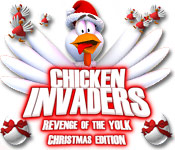



2 Responses to How to change a computer password using command prompt
michael kors, nike tn, ralph lauren uk, abercrombie and fitch uk, north face uk, ray ban pas cher, nike free uk, lululemon canada, michael kors, true religion jeans, coach outlet, coach outlet store online, hollister uk, sac longchamp pas cher, vans pas cher, nike blazer pas cher, louboutin pas cher, nike air max uk, michael kors pas cher, nike free run, nike air max uk, new balance, sac hermes, jordan pas cher, true religion outlet, replica handbags, nike roshe, longchamp pas cher, guess pas cher, true religion outlet, north face, polo ralph lauren, coach purses, hollister pas cher, oakley pas cher, timberland pas cher, air max, polo lacoste, nike air force, nike roshe run uk, burberry pas cher, converse pas cher, nike air max, sac vanessa bruno, mulberry uk, hogan outlet, michael kors outlet, true religion outlet, ray ban uk, kate spade
doudoune moncler, pandora uk, moncler outlet, vans, converse outlet, montre pas cher, louis vuitton, moncler, moncler, canada goose, canada goose outlet, ugg uk, links of london, barbour uk, supra shoes, replica watches, lancel, nike air max, moncler, moncler, moncler outlet, coach outlet, wedding dresses, canada goose outlet, pandora jewelry, karen millen uk, ugg, marc jacobs, juicy couture outlet, converse, moncler uk, louis vuitton, ugg pas cher, swarovski, pandora jewelry, gucci, canada goose, canada goose uk, ugg,uggs,uggs canada, pandora charms, juicy couture outlet, louis vuitton, louis vuitton, ray ban, ugg,ugg australia,ugg italia, canada goose jackets, swarovski crystal, canada goose, hollister, thomas sabo, canada goose outlet, toms shoes
Something to say?