This tutorial will show you how to remove or clean your start-up. This also consider as computer tweaking.
Step-by-Step guide:
1. Click to 'Start' or press your Windows key logo at your keyboard.( You also may use shortcut by pressing 'Windows key logo + r')

2. Go to 'Run'.
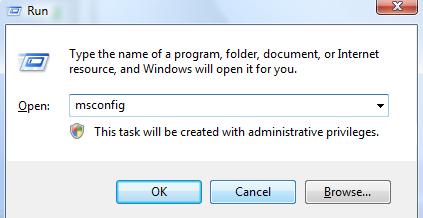
3. Type 'msconfig' and press 'OK'.
4. Go to 'Startup' tab.
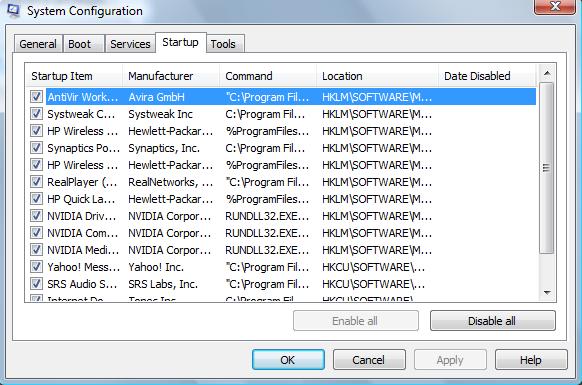
5. Untick 'Startup Item' that you don't use often. After that click 'OK'.
Note: You also can use 'Sysinternalsuite' and 'Autoruns' to edit your startup. This tutorial can be used in Windows XP and Windows Vista.
Step-by-Step guide:
1. Click to 'Start' or press your Windows key logo at your keyboard.( You also may use shortcut by pressing 'Windows key logo + r')

2. Go to 'Run'.
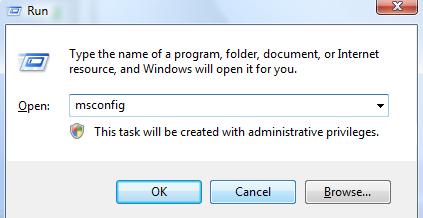
3. Type 'msconfig' and press 'OK'.
4. Go to 'Startup' tab.
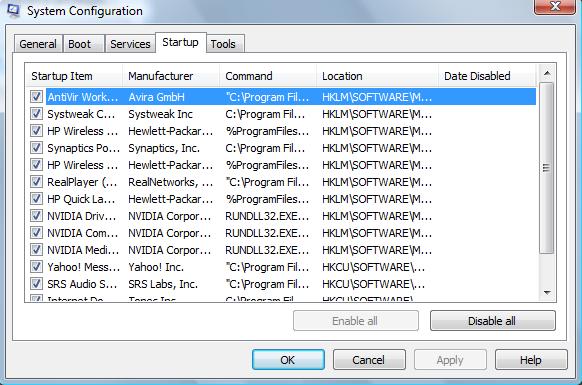
5. Untick 'Startup Item' that you don't use often. After that click 'OK'.
Note: You also can use 'Sysinternalsuite' and 'Autoruns' to edit your startup. This tutorial can be used in Windows XP and Windows Vista.

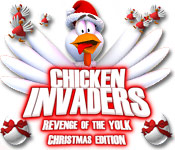



28 Responses to How to clean up your Startup
generic xanax online drug interactions with xanax and vicodin - does xanax show up mouth swab drug test
order diazepam diazepam vs xanax strength - cheap diazepam sale usa
cheap alprazolam buy xanax no prescription online - buy xanax bars online
generic ativan ativan 0.25 mg - ativan and alcohol withdrawal treatment
buy xanax valium online florida side effects xanax vicodin - alprazolam 0 5mg ms
xanax online pharmacy xanax no prescription review - can you buy xanax canada
ativan without prescription ativan dosage to sleep - ativan withdrawal
buy soma online dragonica online soma - side effects of carisoprodol tablets
buy ambien online zolpidem tartrate er same ambien cr - ambien 78
buy valium online valium recreational drug - what is generic valium
ambien 10 mg ambien side effects the next day - ambien walrus urban dictionary
carisoprodol without prescription soma drug huxley - buy soma with american express
buy soma somanabolic muscle maximizer program free download - carisoprodol tablets
buying ambien online order ambien without prescriptions - generic ambien 5 mg
ambien generic price of ambien cr 12.5 - difference between zolpidem ambien cr
Blogger: TeachMe-Buzz - Post a Comment generic prednisolone - order prednisone http://www.ourdailybreadmarket.net/#order-prednisone
Hello, propecia without prescription - buy finasteride online no prescription http://www.bigdocpoker.com/#where-to-buy-finasteride-online
Northeast Ohio College Of Medicine topamax cost - buy topiramate no prescription http://www.topamaxdiscount.com/
Sleeping Pills Zo buy fluconazole - buy diflucan no prescription http://www.diflucansaleonline.net/#buy-diflucan-no-prescription , [url=http://www.diflucansaleonline.net/#order-diflucan-online ]order diflucan online [/url]
Wal Mart Drug Discount Plan order lexapro no prescription - order lexapro online http://www.costoflexaproonline.net/#order-lexapro-online , [url=http://www.costoflexaproonline.net/#purchase-lexapro ]purchase lexapro [/url]
6, provigil without prescription - buy generic provigil http://www.provigilonlinediscount.com/#provigil-no-prescription, [url=http://www.provigilonlinediscount.com/#provigil-without-prescription]provigil without prescription[/url]
ooo!!! Topamax Online - order topamax no prescription http://www.cheaptopamaxorder.net/#buy-topiramate, [url=http://www.cheaptopamaxorder.net/#buy-topiramate]Buy Topiramate[/url]
c, generic klonopin - buy clonazepam online http://www.klonopindiscountsale.net/, order klonopin
Hi, zyprexa online pharmacy - zyprexa pills http://www.onlinepharmdiscount.com/zyprexa/, [url=http://www.onlinepharmdiscount.com/zyprexa/]zyprexa price [/url]
4, Eszopiclone Price - purchase lunesta http://www.lunestasleepaid.net/, [url=http://www.lunestasleepaid.net/] Eszopiclone Online [/url]
uggs outlet, uggs on sale, ray ban sunglasses, ray ban sunglasses, louis vuitton, michael kors outlet online, oakley sunglasses wholesale, christian louboutin outlet, louis vuitton, uggs outlet, louis vuitton outlet, polo outlet, prada handbags, nike free, chanel handbags, longchamp outlet, michael kors outlet, replica watches, louis vuitton outlet, oakley sunglasses, michael kors outlet online, prada outlet, michael kors outlet online, longchamp outlet, burberry handbags, michael kors outlet, kate spade outlet, ray ban sunglasses, longchamp outlet, louis vuitton outlet, oakley sunglasses, nike air max, oakley sunglasses, replica watches, ugg boots, polo ralph lauren outlet online, ugg boots, gucci handbags, jordan shoes, cheap oakley sunglasses, michael kors outlet online, christian louboutin uk, burberry outlet, tory burch outlet, tiffany and co, christian louboutin shoes
michael kors, nike tn, ralph lauren uk, abercrombie and fitch uk, north face uk, ray ban pas cher, nike free uk, lululemon canada, michael kors, true religion jeans, coach outlet, coach outlet store online, hollister uk, sac longchamp pas cher, vans pas cher, nike blazer pas cher, louboutin pas cher, nike air max uk, michael kors pas cher, nike free run, nike air max uk, new balance, sac hermes, jordan pas cher, true religion outlet, replica handbags, nike roshe, longchamp pas cher, guess pas cher, true religion outlet, north face, polo ralph lauren, coach purses, hollister pas cher, oakley pas cher, timberland pas cher, air max, polo lacoste, nike air force, nike roshe run uk, burberry pas cher, converse pas cher, nike air max, sac vanessa bruno, mulberry uk, hogan outlet, michael kors outlet, true religion outlet, ray ban uk, kate spade
doudoune moncler, pandora uk, moncler outlet, vans, converse outlet, montre pas cher, louis vuitton, moncler, moncler, canada goose, canada goose outlet, ugg uk, links of london, barbour uk, supra shoes, replica watches, lancel, nike air max, moncler, moncler, moncler outlet, coach outlet, wedding dresses, canada goose outlet, pandora jewelry, karen millen uk, ugg, marc jacobs, juicy couture outlet, converse, moncler uk, louis vuitton, ugg pas cher, swarovski, pandora jewelry, gucci, canada goose, canada goose uk, ugg,uggs,uggs canada, pandora charms, juicy couture outlet, louis vuitton, louis vuitton, ray ban, ugg,ugg australia,ugg italia, canada goose jackets, swarovski crystal, canada goose, hollister, thomas sabo, canada goose outlet, toms shoes
Something to say?