PureText 2.0 (it FREE) is easy to use software that will copied some text from a web page or a document to a simple text.
PureText only removes rich formatting from text. This includes the font face, font style (bold, italics, etc.), font color, paragraph styles (left/right/center aligned), margins, character spacing, bullets, subscript, superscript, tables, charts, pictures, embedded objects, etc. However, it does not modify the actual text. It will not remove or fix new-lines, carriage returns, tabs, or other white-space. It will not fix word-wrap or clean up your paragraphs. If you copy the source code of a web page to the clipboard, it is not going to remove all the HTML tags. If you copy text from an actual web page (not the source of the page), it will remove the formatting.
It will make your editing process easier. You can download here
Kathy inform me that there are another software similar to Puretext. View comment for further detail.
TeachMe-Buzz
All About Computer Tips and Tricks, Software Reviews, Tips on Blogging, Cool Gadgets, XP Tweaks and Many More....

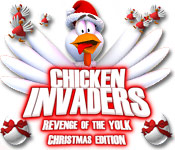



2 Responses to Copy Text From Website With PureText
Hi:
Another piece of software to use for text formatting is WordWrapMagic at www.wordwrapmagic.com
This software will format your text to whatever line length (characters per line) you would like. Especially useful for formatting articles for Yahoo! Groups and 1shoppingcart broadcasting. It also removes slanted quotes from Word documents which end up being unreadable characters when copied from a Word doc into notepad.
I've also found it useful for copying from a formatted article into text formatting, it will take out the hard returns so that you can use the document in your web site. You just need to change the characters per line to 1000 (or some large number.
And there is a free trial version available.
Hi Kathy,
Big Thanks for the tips...I will try it
Something to say?